How to make an Animated Person
Learn how to make an animated person using Krikey AI Animation tools. Explore animated person meaning and how to do an animated person drawing, an animated person running and an animated person talking.

Your first animated person was probably a stick figure in a hand made flip book. Maybe you tried to learn some of the complex animation software but got stuck on coding your animated person. Then you tried some of these new AI tools but couldn't get the camera angle right or the animated person walking looked a little funny. You might be on the verge of giving up on your dreams of winning the Oscar for best animated person - till you found this article about how to make an animated person with Krikey AI Animation tools.
In the next few paragraphs you will learn how to customize your animated person and how to create videos of an animated person running, an animated person walking, an animated person talking in 20+ languages and more! You can do all of this in minutes, no coding or previous animation experience required. All you need to bring is your storytelling creativity.

Animated Person Meaning
Before you found this article, you might have searched animated person meaning, to better understand the concept. An animated person is essentially a character, usually bipedal, that is animated with body motion and dialogue. Animated person meaning a body in motion.
What does a person animated mean for your story? It helps you bring life to each character and a voice to tell your story. The animated person is a concept that can be traced back to the early days of hand drawn comics and black and white cartoons. Once you get an animated person talking, you can create anything - from social media videos to marketing promos to explainer videos, lesson plans and more.
The challenge of making a person animated has existed for decades - but now with new animation tools like Krikey AI, you can break past the technical skills barrier to make your own animated person in minutes.

Animated Person Drawing
Drawing your animated person is a great first step for storyboarding and figuring out what your character's goals and dreams are. If you aren't great at animated person drawing, you can try alternative ways to outline the plot of your story and the goals of your character.
Be sure to keep your character the focus in your story - what are they running towards, what are they walking away from, who are they talking to? How can you bring the audience to care for the animated person in your story?
Start with a really short story to experiment with your animated person software tools. Maybe make the story 15-30 seconds to start and think about what animations you want to try in your story.

Animated person running
In the Krikey AI Animation software, you can customize your character and then choose animations from the animation library or create your own using our AI Video to Animation tool. For your animated person, the library has great animations for animated person running, dancing, presenting and more. You can bring a full range of motion to your animated person in just a couple clicks.
With the camera angles menu you can choose to have the camera follow the character as the animated person running goes across the screen or you can choose to have the camera stationary as the animated person running goes off screen. These camera angle choices along with slider bars for more nuanced camera positions are unique to the Krikey AI Animation video editor.

Animated person walking
You can even play with depth of the 3D scene by having an animated person walking forward, towards the audience to speak directly to them. This works great for tutorial and explainer videos. There's even the ability to change the background behind the character and you can have your animated person walking through a forest, an office and a basketball court.
It's easy to quickly experiment with different backgrounds and camera angles for your animated person walking shot. The more creative control you have the better you can tell your story. Once you get your animated person walking, the next step is to get your animated person talking!
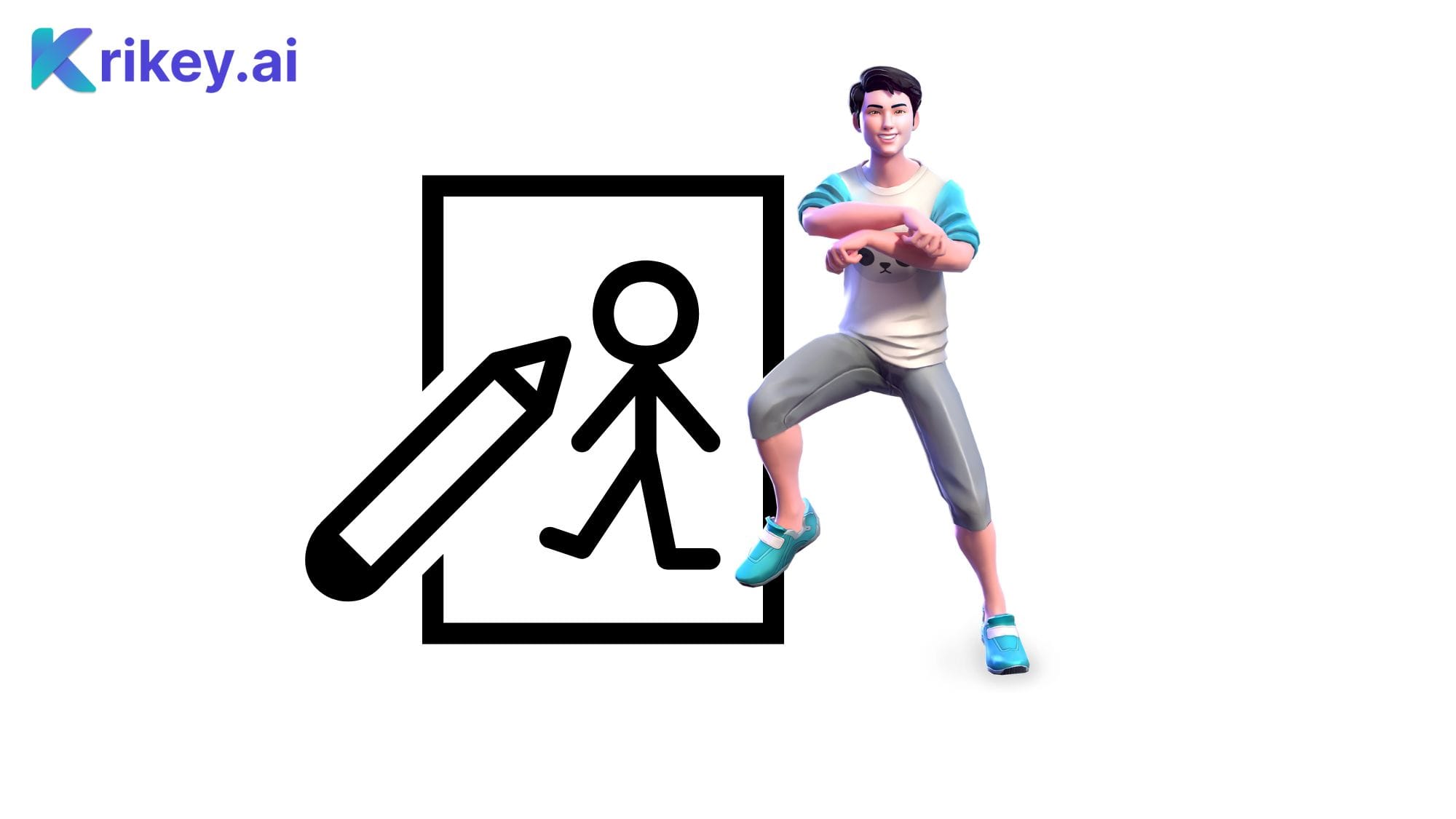
Animated person talking
With Voice AI tools, you can have your animated person talking in 20+ languages in minutes. You can create an animated person talking to use in social media videos, Vtuber videos, marketing, explainer videos, lesson plans, school projects and more. In the Krikey AI Animation tool you can customize your animated person and then choose a language and voice style. Type your script, click generate and within seconds you will have your animated person talking in a video!

Animated person girl
One of the most popular searches is for an animated person girl - if you're looking to make an inspirational superheroine video, a marketing video, anime animated person girl video or some combination of everything - you can achieve that with Krikey AI Animation tools. You can customize your character, their dialogue and one unique feature that this video editor offers is the ability to personalize facial expressions of the animated person girl character.

Sad person animated
If you're making a short film and you want a sad person animated to tell your story, you can go into the Krikey AI video editor to find the right facial expression. On the left hand bar you can find the Face icon and click that. Here you will see a menu of different facial expressions ranging from happy to sad, disgust to anger and of course joy. There are numerous ways to make a sad person animated and you can experiment with different facial expressions in the Krikey video editor.
Animated person thinking
Maybe you're making a lesson plan, tutorial or explainer video and you want to open your video on an animated person thinking. You can explore the animation library in the Krikey video editor to find the right animated person thinking animation. You can also click on the hand icon in the left hand bar and select from different hand gestures to show your animated person thinking with their face, hands and body animation.
Animated confused person
When your character encounters its first challenge in a video you might want to show an animated confused person who has to make a decision. To do this you can combine a unique animated confused person animation from the asset library and also look for the right facial expression by clicking the face icon on the left bar. Another unique tool in the Krikey video editor that can help you create an animated confused person are camera angles. You can do a close up shot or have the camera pan left to right showing your animated confused person.
Animated happy person
By the end of your video, hopefully you are looking to create an animated happy person! To do this you can of course change facial expressions, hand gestures and find the right animation in the Krikey video editor - but there's more. You can also change the lighting and backgrounds to bring joy into the entire scene around your animated happy person. We hope you enjoy diving into the world of animation with Krikey AI Animation tools and create many videos with an animated happy person!

Frequently asked questions about how to make an animated person
These are frequently asked questions about how to make an animated person.
How to draw a animated person?
If you're learning how to draw a animated person you can go into the Krikey AI video editor, go to the animations library and find a few walk cycle animations. Watching these animations from different angles can help you learn how to draw an animated person. You can choose any animation in the video editor and use camera angles to rotate around the character. This exercise is just like watching a video as you learn how to draw a animated person but even better because now you can see the animation in 3D.
What is an animated person?
If you're trying to learn what is an animated person here's a quick definition: An animated person is essentially a character, usually bipedal, that is animated with body motion and dialogue. Animated person meaning a body in motion.
How to make animated person with speech bubble?
Inside the Krikey video editor there is an effects menu which has speech bubbles. You can select a speech bubble, position it next to your animated person and then edit your video. With Krikey AI you can learn how to make animated person with speech bubble videos in seconds.
How to make animated person speaking?
The fastest way to learn how to make animated person speaking is to use the Magic Create tool in the Krikey AI video editor. Here you can select a character, write your script and choose a language and voice style. Then click generate and within seconds you have learned how to make animated person speaking!




