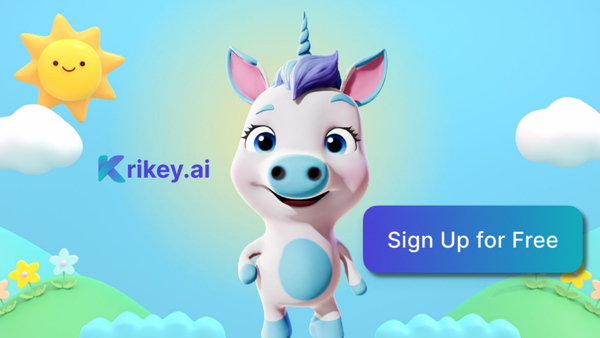How to use the Krikey AI Character Pose Generator
How to use the character pose generator from Krikey AI to get custom character poses for websites, social media, marketing, school projects and more.

The Krikey AI Animation tool enables creators to export GIFs and images of their custom 3D cartoon characters in unique poses with a transparent background. Using the Krikey AI Character Pose Generator is easy and accessible for anyone. You can generate characters in different poses for your school project, business marketing plans or social media posts. In this article, we’re going to share step by step how to use the Krikey AI Character Pose Generator.
What is Krikey AI Character Pose Generator?
The Krikey AI Character Pose Generator is a tool that utilizes artificial intelligence to generate animated 3D characters which you can then capture as an image by using the Krikey Capture feature. Within minutes your small business or school can quickly pose your brand mascot for different posters and social media posts or you can grab some quick skeleton character poses for a presentation or lesson plan you're making at Halloween.
How to use the Krikey AI Character Pose Maker?
By incorporating the many features offered by Krikey AI, you’ll be able to produce some of the coolest character poses. These features include the Animation library with a large selection of free mocap animations from different dance styles to presentation poses.
Another feature is the ability to customize your character's facial expressions, making them look either cute or angry, depending on your project. You can also customize your character’s hand gestures, which add that extra flair when creating your character’s pose. Each hand is customized individually, so you can have one hand with the ‘rock on’ gesture and the other with the ‘peace’ gesture. Below we will take you through the step-by-step process of using the character pose generator.
Step-by-Step Guide to Creating Your First Character Pose
To begin creating your character pose masterpiece, you can go to www.krikey.ai to start using the character pose generator for free. Enter the Krikey AI video editor and then follow these instructions.
- Click the animation icon in the left bar to find a great character pose
- Select a cool character from the character library (e.g. Unicorn or Roary the tiger) or customize your own
- If you want a background you can choose one from the video backgrounds icon or you can leave it as it is and export your character pose with a transparent background.
- Move the timeline marker to the character pose you want to capture.
- Go to the top bar and click on the camera icon. Then make sure the box is around your character, select transparent background and click Capture. A PNG file of your custom character pose will be downloaded to your desktop.
How to Pose a Character
Now that you’ve ironed out the details of your character, it’s time to have it strike a pose! Click on your character to adjust and position them. You can rotate a character all the way around since these are 3D characters. Rotate your character, move them left or right, forward or backward, up or down and change their size – all using slider bars, no complicated software or skills. Clicking on the character will also reveal buttons to allow you to adjust any hand gestures, their facial expressions or the animation. After you’ve adjusted your character, you can orient it in the position you want in order to Capture the picture.

Capturing Your Character Pose
Once you’ve perfected your character pose, it’s now time to capture it and export it. Click on the camera icon on the top bar. A frame will pop up on your character and you can adjust the size depending on how much of the background you want included. Choose to keep the current background or select transparent background. Click the Capture button to take a picture of your character pose and download it! You can then use the character image on posters, presentations, flyers, invitations, social media posts, email newsletters, websites and more.
Character Pose 3D - How to Customize Characters Using Krikey AI
Krikey AI has all the tools that you may need to fully customize your character. Use your character pose in your marketing content, school presentations, social media, website and more. Below we’re going to discuss full steps on how to customize characters using Krikey AI.
Step-by-Step Process
The platform offers multiple animations and features you can test out until you find the one you like. This allows you to truly create customized characters.
- Open the Krikey AI Video editor and click on the Character icon on the left navigation panel
- Select customize and click the button either to create a new Krikey character or a Ready Player Me character (two different character styles)
- In each character creator, you’ll have the opportunity to decide on the character’s appearance clothes and accessories.
- Once you’re happy with the character, click the Save button in the bottom right of the screen and you’re done. Now the custom character will appear in your character library.
Now you’ve created your first character, this character will be saved as part of the character library.
Pose Editing Tools
The technology inside Krikey AI tools, allows you to have full control over how your character looks like and the poses it makes. Use the animation library to choose an animation that resonates with the pose you want your character to do. Each animation has a preview and shows you how the character will move. The facial feature library is great to synchronize expressions to the body movement. Combining a walking animation with peace hand gestures, makes for a cool character pose, perhaps adding a popular landmark in the background to make for a sight seeing postcard.

Creating Character Libraries
Following the steps mentioned above to create your character, Krikey AI does not limit you to just one custom character. This is especially helpful for anyone working on bigger projects that require multiple different characters. Creating signature characters with similar pose aesthetics can be great for branding because it shows continuity. With each character created, they will be saved and as part of your animation library.
Character Pose ideas
There are many different poses to create and we’re going to help you get started by giving you some ideas for your first project. Determining your character’s personality might be the first step to deciding the kind of pose you want it to have. Whether you’re creating content for entertainment, educational or professional purposes, poses can significantly impact your storytelling and audience engagement.
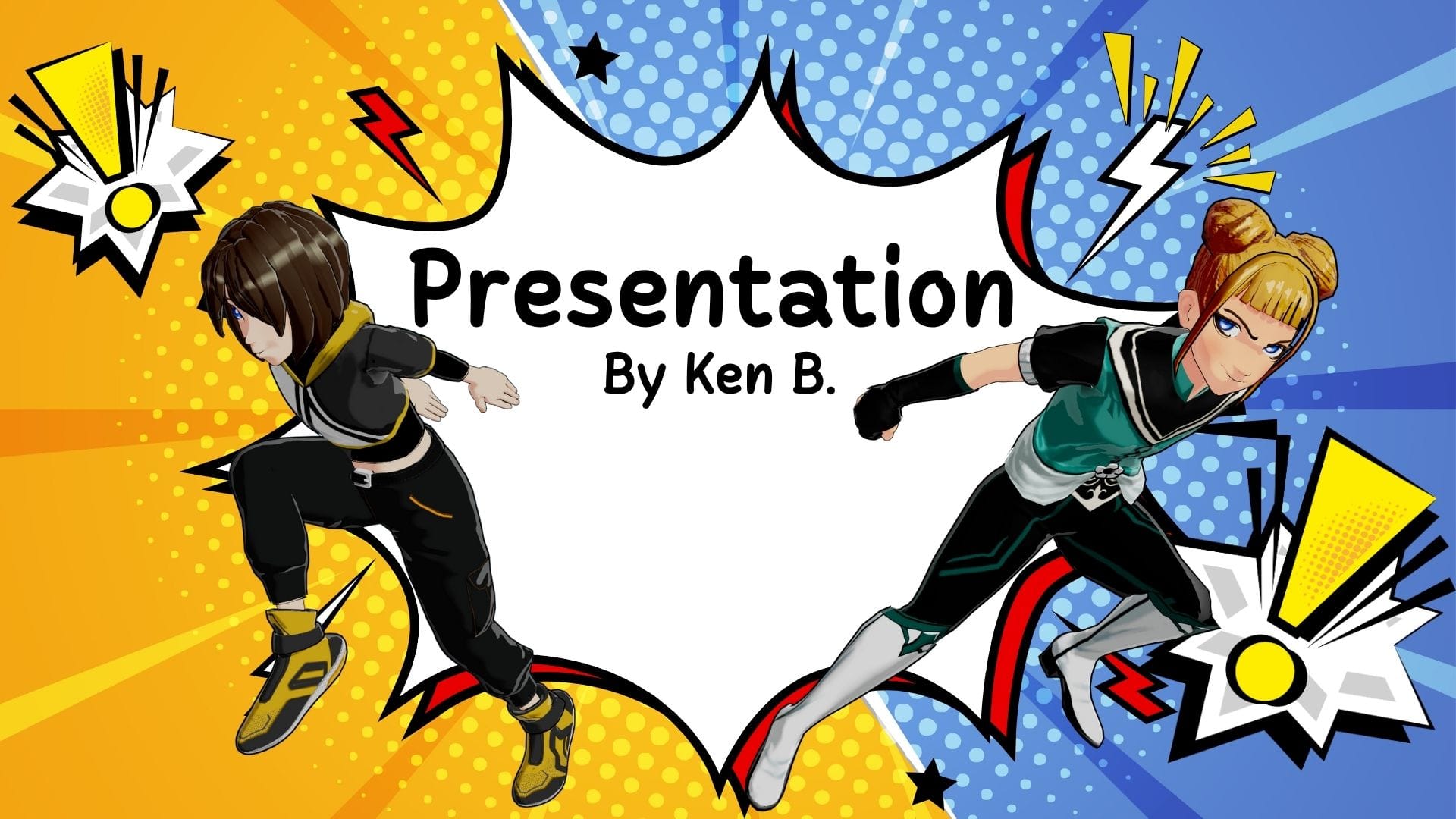
Anime Character Pose
Anime characters are popular across a wide range of generations and Krikey AI. Select an anime character in the Krikey AI Video editor and you can customize the character pose, facial expressions and hand gestures. Make your own anime birthday card or Anime Valentines.
Nervous Character Pose
The nervous character pose is perfect if you want to convey vulnerability or uncertainty in your character pose. Some examples of animations in the Krikey library that can help get you this character pose are the Nausea Feeling or the Thinking animation. These will connect well to audiences because they are universal signals of discomfort and convey a feeling of nervousness. Try different animations and select the perfect frame with the right nervous character pose. Then you can use the Capture feature to get the right pose. Try using camera angles in the Krikey AI video editor to see the character pose from different perspectives.
Dynamic Character Pose
Dynamic character poses capture movement, energy, and action. Think superheroes and action figures. These poses suggest motion even in static images, for example, running stances, jumping and martial arts poses. Using a character of your choosing from your character library, you can use the Fight animation for action poses or the Jumping animation to show excitement and high energy. These are so cool and perfect for use in action-packed storytelling or sports related material. There's even a superhero character pose pack!
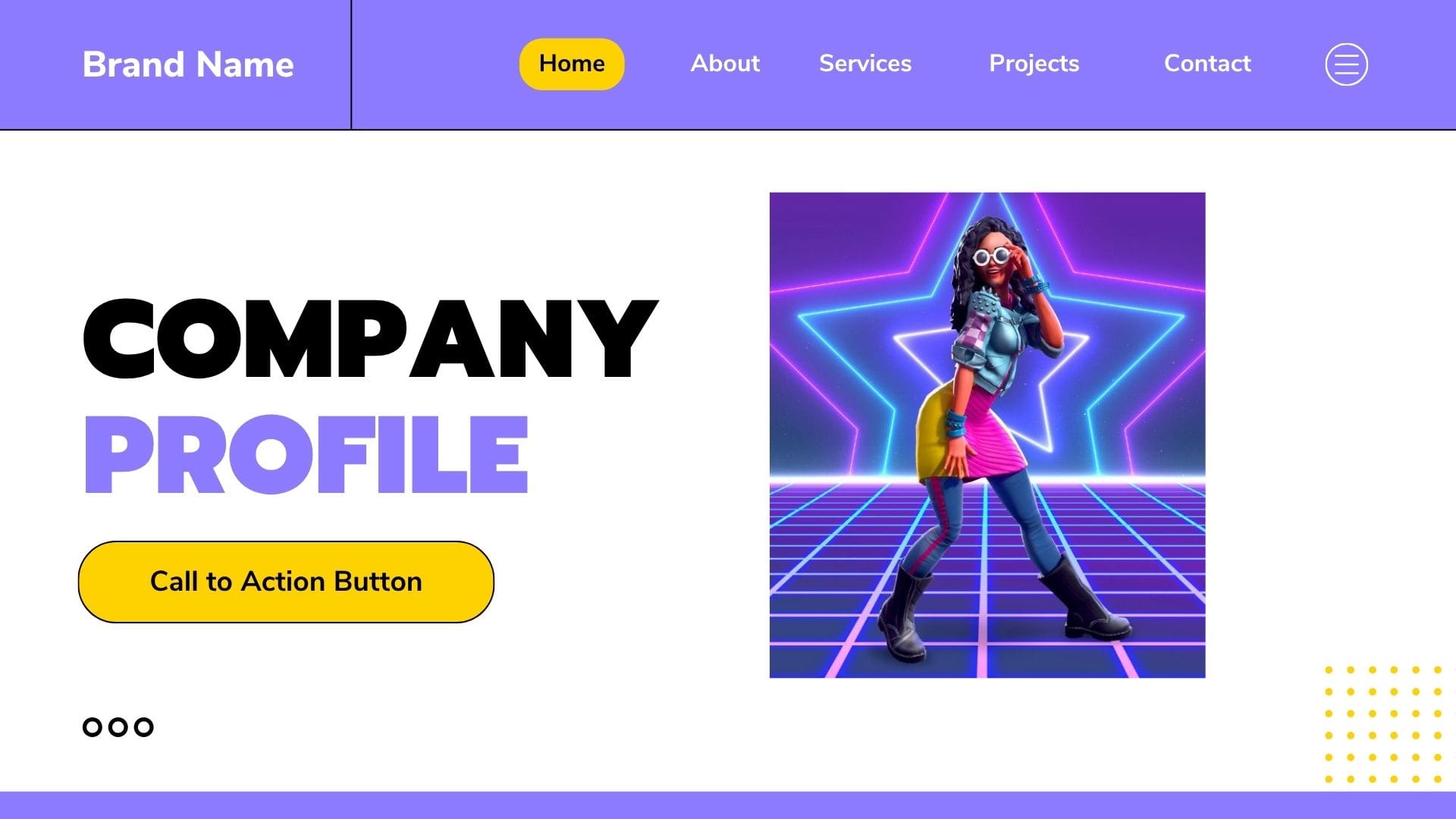
Floating Character Pose
The floating character pose hints at some magic or some sort of weightless action. This pose defies gravity and it is a great way to wow your audience with some dramatic levitation scenes. Within the animation library, you can type “floating” in the search bar and some suggested animations will appear. You can choose from a swimming or flying animation and enhance the background to create magical scenes. The tool allows you to adjust the character’s position relative to the ground to emphasize the floating illusion.
Sad Character Pose
If you’re working on a project with an emotional scene, the sad character pose might just be perfect for that. This pose portrays empathy and is a sure way to connect with audiences. You can utilize the Sad Walking or the Shocked animation coupled with the sad facial expressions to create a complete sad character pose. Take it an extra step and add some rain or wind from the visual effects library to really enhance the emotional impact. This kind of pose is useful in mental health awareness content, dramatic storytelling and even educational material about emotions.

Ways to Use Krikey AI Character Pose Generator in Your Social Media, Marketing and Animation Jobs
The Krikey AI character pose generator can be used across multiple different job industries. From social media content creation, to marketing and animation, it’s a versatile tool that anyone can use without any kind of design or animation expertise. This tool enables the quick creation of engaging visuals like marketing posters, social media posts, email newsletters, presentations and websites.
Social Media Jobs
The industry of social media and content creation is fast growing, involving media in different forms. Using the character pose generator revolutionizes social media content creation because it provides endless possibilities for engaging visuals using custom characters. You can create custom characters that represent your brand’s personality and values, use it to explain concepts and market your products. Some examples of where to use character poses in social media are in YouTube thumbnails, Instagram profile pictures, Facebook posts and all social media profile banners or headers.
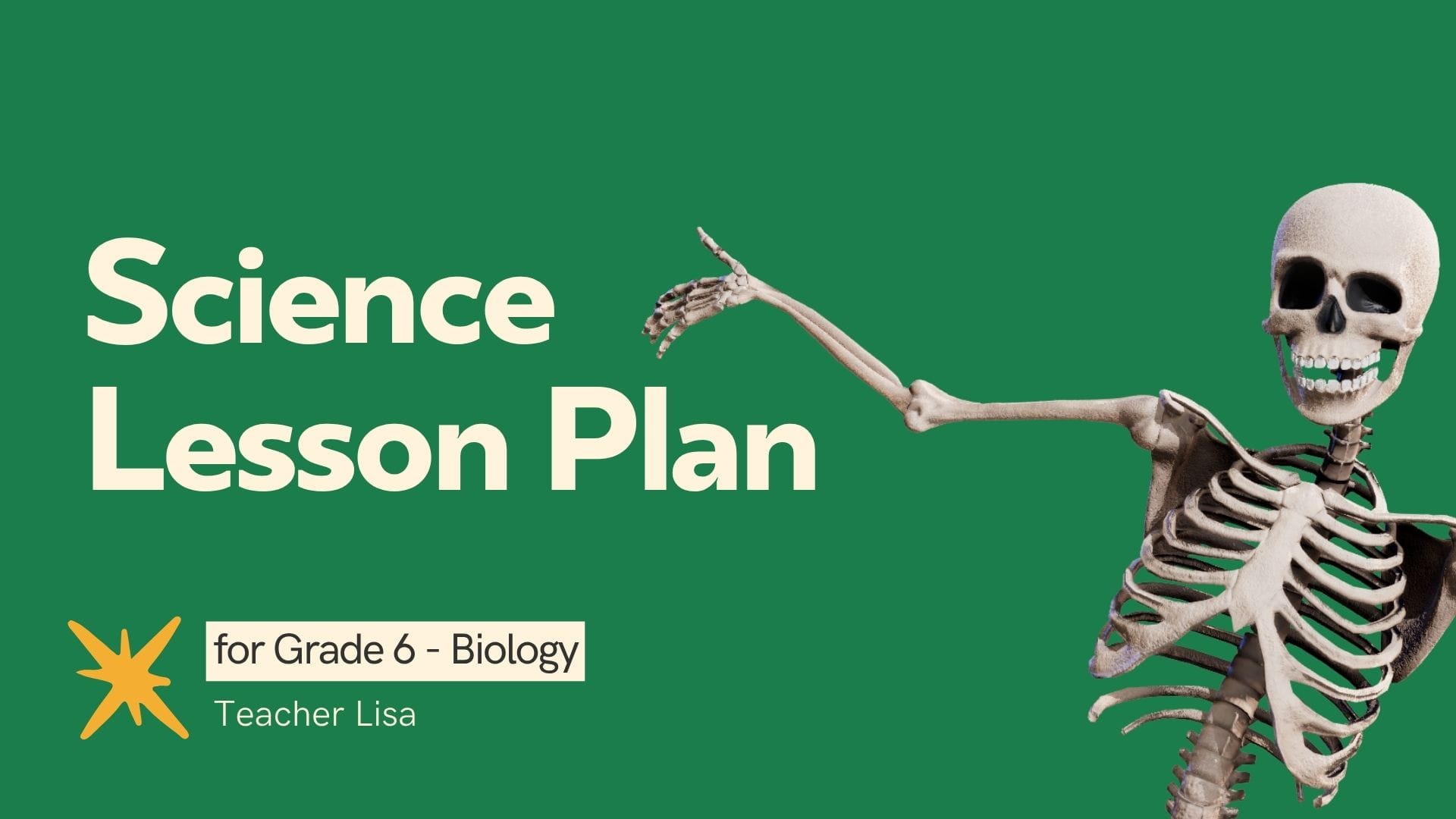
Marketing and Animation Jobs
Marketing has evolved over the years and with the rise of AI, adding some animated 3D characters to your marketing strategy may be something to consider. Depending on your brand’s mission and values, you can create compelling brand narratives through some character-driven content. Design a brand mascot and position them in poses that can help with a marketing campaign and showcase your brand or school.
Examples of How to Pose a Character and Take it to Canva
Krikey AI enables creators to create unique, high quality character poses, download them from Krikey and upload them for use in Canva presentations, Canva flyers, Canva websites and Canva posters. Whether you’re creating a presentation, flyer or thumbnail, the creative possibilities are endless. You can also check out the Krikey AI Canva App to make animated cartoon videos directly in Canva!
Final Thoughts on the Character Pose Generator
The character pose generator by Krikey AI empowers any creator to take a fantastic still image character pose and use it in their projects. No complicated software or skills required to turn your character around and pose it. The Krikey AI character pose generator is an excellent tool that gives the individual full creative control over their character pose.

Frequently Asked Questions About Character Pose Generators
Below are frequently asked questions about the Character Pose Generator.
Can I use the Krikey AI Character Pose Generator for commercial projects?
Yes. Krikey AI allows users to create characters for commercial projects. You can use your generated characters for business presentations, branding or social media campaigns.
Do I need animation experience to create professional looking character poses?
No, the Krikey AI tool is specifically designed for users with absolutely no animation experience. With an easy to use interface, users can create freely and produce professional level animations and character pose images.
Can I create a character pose with a custom character?
Absolutely! You can customize a character directly in the Krikey Video Editor and then use the Capture Character Pose Tool in Krikey to get a still image of your custom character. There is also a transparent background option with the Krikey character pose tool.
Can I adjust lighting and camera angles for my character pose?
You can adjust the lighting and camera angles for your character in order to get the right character pose for your idea. Depending on the mood or environment that you envision for your character, you can adjust lighting and camera angles, all found within the backgrounds icon in the Krikey Video Editor.