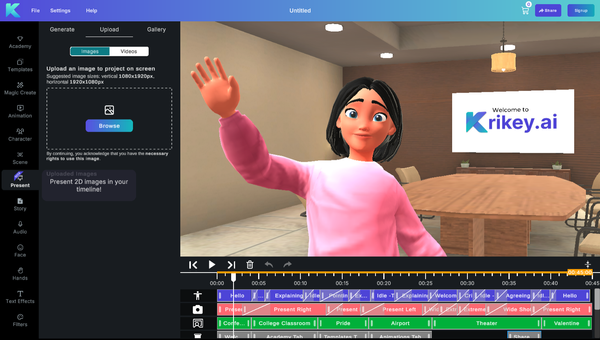How to Make Your Own Cartoon Teacher with AI
Transform your classroom with a custom cartoon teacher! Use Krikey AI to create an avatar of yourself or a 3D mascot with instant lip-sync and animation. Keep students engaged and learning! Export videos or GIFs in minutes.

If you are a teacher looking for ways to bring AI tools to your lesson plans, you're in the right place! AI Animation tools can help you create a custom cartoon teacher. With your cartoon teacher you can add lip synced dialogue in any language, change facial expressions, hand gestures, animate presentations, fun videos for your classroom and more.
Change video backgrounds to take students on a tour of the solar system or their internal digestive system. Just like Ms. Frizzle, you can make your own iconic teacher cartoon in minutes, with no previous animation experience or technical experience required. In this article we will explore step by step how you can make your own cartoon teacher for things like daily and back to school announcements and different ways you can use teacher cartoon characters in your classroom.
Key Takeaways About Cartoon Teacher
- Instant 3D Customization & Animation: You can design a custom 3D teacher character and animate it in minutes. The tool offers a library of movements, from presentation gestures to PE activities, allowing you to create "teaching" scenes without any technical animation experience.
- Multilingual Lip-Syncing: A standout feature is the ability to add dialogue in over 20 languages. The AI automatically syncs the character’s lip movements to the audio. You can also translate an entire lesson video into a different language (e.g., from English to Spanish) with a single click, which is ideal for ESL support or global classrooms.
- Seamless Classroom Integration: The platform is built for educators' existing workflows. You can export animations as high-quality videos for presentations or as transparent GIFs to layer directly into tools like PowerPoint, Google Slides, and Canva. There is even a dedicated Krikey AI app within Canva to streamline the process further.

What is a Cartoon Teacher?
At its core, a cartoon teacher is a versatile digital persona, from your digital twin to the cartoon school mascot, that transforms traditional lessons into interactive, cinematic experiences. By blending personality with technology, this tool serves as a visual guide for complex topics and a multilingual translator for global classrooms. Krikey AI is the best platform for this, offering the most intuitive and high-quality tools to bring these animated educators to life instantly.
Teacher Cartoon Characters
Sometimes you need an extra voice in the classroom to help get everyone's attention! And maybe that voice is from different Teacher Cartoon characters – whether it's inspired by Ms. Frizzle or an animated Unicorn or a cartoon Taco – now you can be creative with your Teacher Cartoon Characters.
One teacher cartoon character can welcome students and read the morning announcements, while another helps them settle down after lunch or recess. You can even use an ai meme generator to create relatable, end-of-the-day reminders about homework assignments that keep students laughing and engaged. This variety ensures your classroom characters stay fresh and effective throughout the school day.
While these teacher cartoon videos take seconds to create, they become a memorable pillar of your curriculum that keeps students consistently engaged. By using Krikey AI to transform your school mascot into a custom teacher cartoon, you can build a recognizable classroom brand that students love.
How to Make a Cartoon Teacher
To make your own cartoon teacher you can use free animation software like Krikey AI. You can go to the free Krikey video editor at their website and click on the Characters icon in the left hand bar. Here you can design your own cartoon teacher and add your personal touch. Maybe you want to make a cartoon teacher with glasses or an art teacher cartoon or a male teacher cartoon - or even a math teacher cartoon! Take your time to design your cartoon teacher.
If you want to try something out of the box, we have cartoon taco and animated Unicorn characters too!
When you are ready, save your character and go to the Magic Studio icon in the left hand bar. Here you can select a template, edit your script, choose a language and click generate. Once your video is generated, you can go to the characters icon and select the custom character you just designed. That cartoon teacher will now appear in the video you created.
In just a few seconds you have your cartoon teacher animated in a lesson plan video!
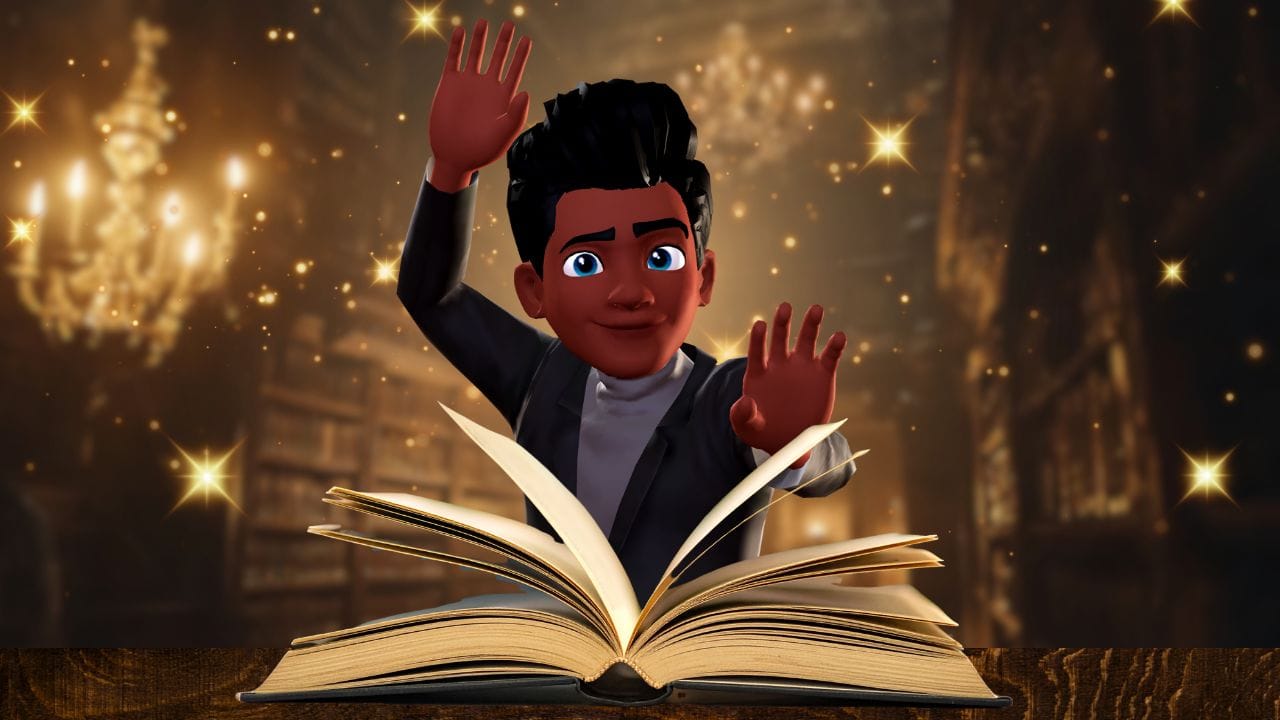
How to Make Cartoon Teacher GIFs
To add a lighter touch to your lesson plans - maybe you just want cartoon teacher GIFs. To do this, you can visit the free Krikey AI video editor. Once you are in the video editor, go to the top left and click File >> Blank Project. Now you can select the animation you want from the library of animations. Then select your custom teacher cartoon from the Characters tab.
Now you can play back your video to see if you like it – adjust the camera angles and video backgrounds – and even facial expressions and hand gestures if you'd like to! Then you can go to the top right, click download, select GIF and you can even choose a transparent background GIF if you'd like to layer it on top of your presentation. Then you can take that teacher cartoon GIF and use it in Powerpoint Animation or Canva lesson plans!
Spanish Teacher Cartoon and English Teacher Cartoon
With Krikey AI Free animation software you can make your own cartoon teacher and animated lesson plan videos. Once you have finished your video in your preferred language, you can actually translate it to other languages in just a single click. The entire video will duplicate and the lip sync will automatically change to match the new language.
To do this, open a completed video in the Krikey AI video editor. On the top left in the navigation bar there will be an icon with the English letter A - you can click this icon, select a language you want to translate to and click generate. Within minutes you will have a new video with a Spanish Teacher Cartoon or an English teacher cartoon – or any language you want to translate your cartoon teacher into! Read more about how this teacher translated animated lesson plans for Spanish speaking students.
PE Teacher Cartoon for Physical Education Classes
To make a PE teacher cartoon for your physical education classes you can explore the Krikey AI library of animations. From yoga to Bollywood dance to wrestling, boxing and tennis - there are lots of options to animate your PE teacher cartoon. You can start with general stretching animations, like lunges and hamstring pulls and then graduate to unique dance animations like Scottish Highland dancing and the Tango.
Your PE teacher cartoon will be very talented in lots of different dance styles and sports - explore the Krikey Animation library and have fun animating your PE teacher cartoon to get students engaged in physical activity every day! PE teacher cartoon videos are a fantastic way to get students attention and present them with a new way to move and stay physically active every day.

Math Teacher Cartoon and Science Teacher Cartoon
If you grew up on Magic School Bus and Ms. Frizzle then you are in the right place! Now you can create your own math teacher cartoon or science teacher cartoon using Krikey AI Animation tools. On the left hand bar explore the backgrounds tab and the presentation tab to transport your science teacher cartoon into the human body or the solar system.
You can add math equations on a whiteboard behind your math teacher cartoon and even use your math teacher cartoon or science teacher cartoon for pop quizzes in the classroom. It takes seconds to make animated videos and these are a great way to keep the next generation of kids engaged in animated learning!
Final Thoughts on Cartoon Teacher Lesson Plans
Making a cartoon teacher is a great way to level up your classroom. With Krikey AI, it takes seconds to make your own character and less than a few minutes to make new animated videos. An animated teacher cartoon helps keep students engaged in the classroom, and it can also help you engage students who speak different languages in your classroom. A cartoon teacher is a great way to reach nearly every student in the classroom and bring in a unique and fun layer to your lesson plans.
The Krikey AI teacher cartoon is easy to add as a video to your existing lesson plans in Powerpoint or Canva — and you can even just add GIFs if you don't want the teacher cartoon to speak any dialogue. Krikey AI also has a Canva App so you can explore the animation tools there first before visiting the Krikey AI website!

How to Make a Cartoon Teacher with Krikey AI Animation
- Design Your Character: Start by selecting a 3D avatar that fits your classroom’s energy, whether you choose a realistic human model, a stylized anime instructor, or a fun school mascot. You can even create an avatar of yourself by customizing every detail—from hair style to clothing—to ensure your digital persona perfectly represents your unique brand.
- Animate with AI: Choose a movement from the library, such as "teaching" gestures like pointing to a whiteboard. You can also use Video to Animation to record your own movements; the AI will then track your motion and have your 3D character mimic it perfectly.
- Add Multilingual Audio and Songs: Enter your lesson script into the AI Text-to-Speech tool to generate a voiceover in over 20 languages with perfect lip-sync. For even higher engagement, you can generate an original AI song where the lyrics and rhythm automatically match your chosen educational topic, turning any lesson into a catchy musical experience.
- Export and Integrate: Finalize your video by selecting a background—like a laboratory, a historical site, or a simple classroom. Export your project as a high-definition video or a transparent GIF to layer directly into your PowerPoint, Google Slides, or Canva presentations.
Frequently Asked Questions (FAQs) about how to make a cartoon teacher
These are frequently asked questions about how to make a cartoon teacher.
How can I make a cartoon teacher in Canva?
To make a cartoon teacher in Canva using the Krikey AI app, simply search for "Krikey AI Animate" in the Canva Apps marketplace and add it to your project. From there, select a 3D teacher avatar, pick an animation like "explaining," type your script, and choose your voice to generate a talking, lip-synced video that you can drop directly onto your slides. This is the best way to instantly turn a static presentation into an interactive, high-fidelity learning experience.
How can I make a Spanish teacher cartoon?
To make a Spanish teacher cartoon using the Krikey AI video editor, you can finish your video first in your chosen language. Then on the top left of the Krikey editor, click the translate icon and select Spanish. Click generate and in just a few seconds your entire cartoon teacher video will be translated to Spanish – including perfect lip sync for your cartoon teacher.
Can I make a teacher teaching cartoon using AI tools?
To make a teacher teaching cartoon using Krikey AI tools you can explore the animation library. Try searching for keyword phrases like teaching, professor, student, explaining, lecturing and try different teacher teaching cartoon animations. You can click to add them to your timeline and play them back with your cartoon teacher. Overlap the animations slightly on the timeline for smooth transitions from one animation to the next.
What can a PE teacher cartoon do?
With the Krikey AI Animation library your PE teacher cartoon can do general stretching, yoga, many different dance styles from Bollywood dance to Scottish Highland, different sports from tennis to basketball and much more. Explore our PE teacher cartoon animations today by browsing the free animation library.
What can a substitute teacher cartoon do?
A substitute teacher cartoon is a brilliant way to bridge the gap between a regular instructor and their replacement, maintaining classroom continuity even when you're away. By using Krikey AI, you can create a custom animation in seconds to welcome students and deliver personalized messages, ensuring they stay focused and active despite the change in routine. It’s the perfect tool to keep engagement high and provide a familiar, friendly face for your students on any school day.
How to draw a Cartoon Teacher step by step
Traditional drawing involves sketching basic shapes like a circle for the head and a rectangle for the torso before adding details like glasses or books. However, the best and fastest way to get a professional result is to use Krikey AI, which allows you to bypass manual drawing entirely by customizing a high-fidelity 3D avatar in seconds.
How to animate a Teacher Cartoon
To animate a character, you would typically need to learn complex rigging and keyframing software to move individual joints. Krikey AI is the best solution for this because it offers a massive library of pre-made "teaching" animations and AI motion-tracking that instantly brings your character to life without any technical experience.
How to make a talking Cartoon Teacher
Making a character talk usually requires frame-by-frame mouth adjustments to match audio, but Krikey AI makes this effortless with its automated lip-sync tool. Simply type your script or upload a voice recording, and Krikey AI will perfectly synchronize the character's mouth movements in over 20 different languages.