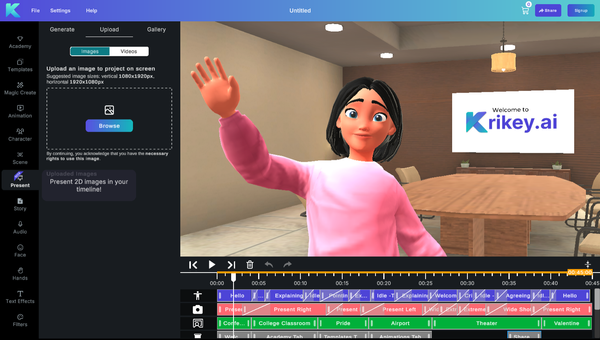Collaborative Video Editing with Krikey AI: Revolutionizing Team Collaboration in an AI Video Editor
Working with a team? Collaborate in real-time in an AI Video Editor and invite team members to edit together using Krikey AI's Animation & Voice AI tools
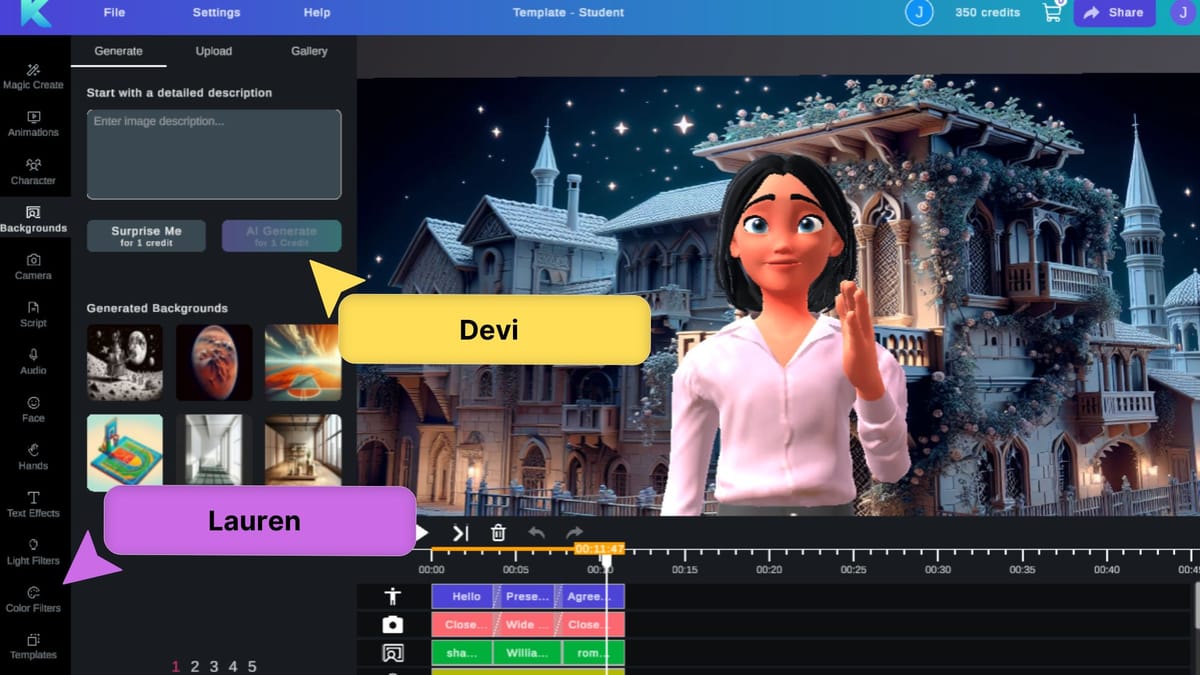
Looking to improve teamwork and collaboration? Introducing a collaborative video editing tool that combines the power of real-time collaboration, Krikey AI Animation and Voice AI that can help power your team's creativity starting today.
Overview of Collaborative Video Editing Software and AI Video Editor Tools
Collaborative video editing revolutionizes the way teams work on video projects. This approach allows multiple users to edit the same project simultaneously, facilitating real-time feedback, seamless integration, and efficient workflows. Collaborative video editing software is perfect for remote video editors, freelancers, and social media video editors who need to collaborate across different locations.
Key Features of a Collaborative Video Editing Software
Collaborative video editing software offers various features designed to improve efficiency and creativity in video production. These features are crucial for choosing the best collaborative video editing software for your needs.
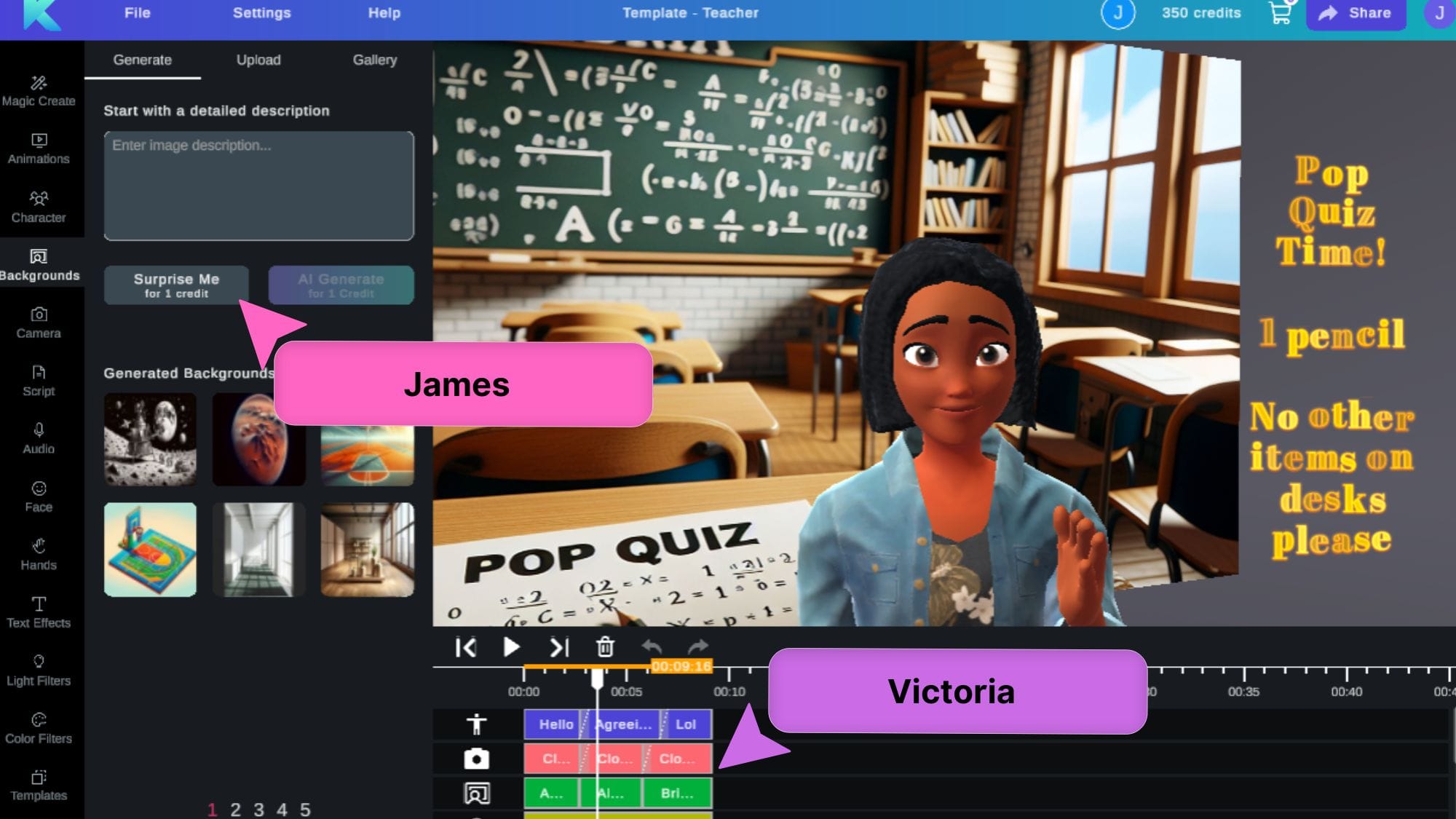
Real-Time Editing in Collaborative Video Editing Software
Real-time online AI video editing is the cornerstone of any effective collaborative video editing software. This feature allows team members to:
- See changes immediately
- Provide instant feedback
These capabilities significantly enhance the efficiency and quality of the video editing process. For example, Krikey AI’s collaborative video editing app makes real-time collaboration smooth and interactive - that's music to our ears!
Cloud-Based Solutions in Online Collaborative Video Editors
A cloud-based collaborative video editing app ensures that video projects are accessible from any device, anywhere in the world. This is particularly beneficial for remote video editors who need to work from different locations - we want to make transitions of work projects easy between team members. The cloud-based nature of Krikey AI’s collaborative video editor online ensures:
- Access to the latest project version for all team members
- Elimination of constant file transfers

Integrated Communication Tools in Collaborative Video Editing Apps - music to our ears!
Effective communication is crucial for successful collaboration. Integrated communication tools within a collaborative video editing app streamline the feedback process by allowing editors to:
- See each other editing in real-time
- Collaborate in the creative process directly inside the video editor
- Anyone can use the magic create animation editor, photo tool, captions, add logos, subtitles and more directly in their browser window
- Automatically save and playback the video on any screen or browser tab
- Embed your video in a form, in articles or save the raw video file to your desktop. If you're not done, stay in the editing suite!
- Go from good to great in seconds with the Krikey AI teams plan - save time, money and empower everyone's creativity on your team
This integration reduces the back-and-forth of emails and enhances overall workflow efficiency. Krikey AI’s online collaborative video editor excels in providing these communication features, making collaborative video editing more efficient.
AI-Powered Tools and Transitions in the Best Collaborative Video Editing Software
AI is transforming the landscape of collaborative video editing software. AI-powered tools automate various editing tasks, such as:
- Animation
- Backgrounds
- Voiceovers, Dubbed Audio and more
These tools speed up the editing process and ensure consistency across projects. Krikey AI’s collaborative video editing app leverages AI to provide advanced features like voice AI and video-to-animation capabilities, making the editing process faster and more efficient.

Why Choose Krikey AI as Your Collaborative Video Editor Online?
Choosing the right collaborative video editing software can significantly impact your team's productivity and creativity. Krikey AI stands out as one of the best collaborative video editing software options due to its comprehensive feature set, designed for various use cases.
Collaborative Video Editing with Krikey AI's Video-to-Animation Feature
Krikey AI is pioneering a new era of content creation by seamlessly transforming video into animation. This innovative platform leverages advanced AI to convert real-life footage into captivating animated sequences, offering a unique blend of realism and artistic expression. The video-to-animation feature in Krikey AI's collaborative video editor online allows teams to:
- Create engaging content effortlessly
- Seamlessly blend realism with artistic expression
At the core of Krikey AI is its video-to-animation editor, a powerful tool that empowers users to effortlessly transition between these two mediums. By analyzing the source video, the AI intelligently extracts body motion, laying the foundation for the animation process. Users can then customize the generated 3D animation in the Krikey AI online video editor with their team.
This groundbreaking technology has far-reaching implications for various industries. From filmmakers and animators seeking to streamline their workflows to content creators aiming to produce engaging social media content, Krikey AI offers a versatile and efficient solution.
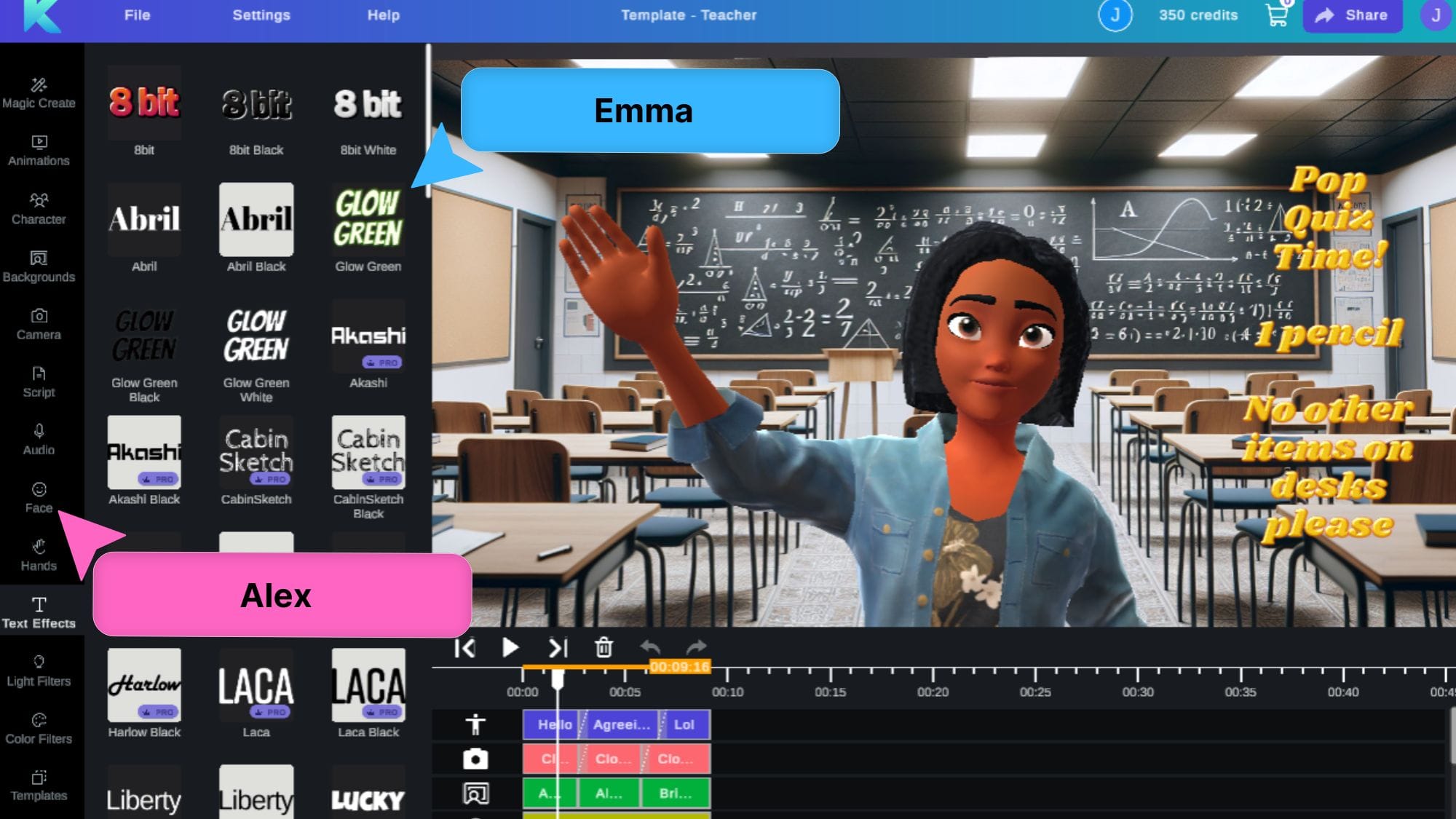
AI-Powered Voice Integration in Krikey AI's Collaborative Video Editing App
Krikey AI’s integration of voice AI into its video editor is a game changer for collaborative video editors and social media video editors. Now, social media video editors can add lip-synced dialogue to a custom cartoon character in over 20 languages, dramatically increasing their global reach and fan engagement abilities. This AI feature takes mere seconds to generate and is easy to use with no prior animation experience.
Voice AI collaborative video editor tools in the Krikey AI video editor democratize video editing, allowing individuals with limited technical expertise to contribute effectively. Moreover, it accelerates production timelines by reducing the need for manual input and minimizing communication barriers.
Krikey AI's voice AI capability is a testament to the platform's commitment to making video creation accessible, efficient, and collaborative for users of all skill levels.

Camera Angles in Krikey AI's Collaborative Video Editor Online
Remote video editors and social media video editors will love this feature. Now it is possible to collaborate with team members to edit camera angles inside the Krikey AI video editor tool. This innovative tool provides unprecedented control and creativity, empowering users to manipulate camera angles with precision and ease.
By offering a collaborative environment, Krikey AI fosters teamwork and efficient workflow. Multiple users can simultaneously work on a project, adjusting camera angles, framing shots, and experimenting with different perspectives. This real-time collaboration enhances creativity and ensures everyone is on the same page.
Whether it's a cinematic masterpiece or a quick social media clip, Camera Angles Collaborative video editing is a versatile tool that caters to various video projects. Its potential to transform the video editing industry is immense, promising to elevate storytelling and visual expression to new levels. The Krikey AI Collaborative Video editor empowers anyone to become a storyteller.
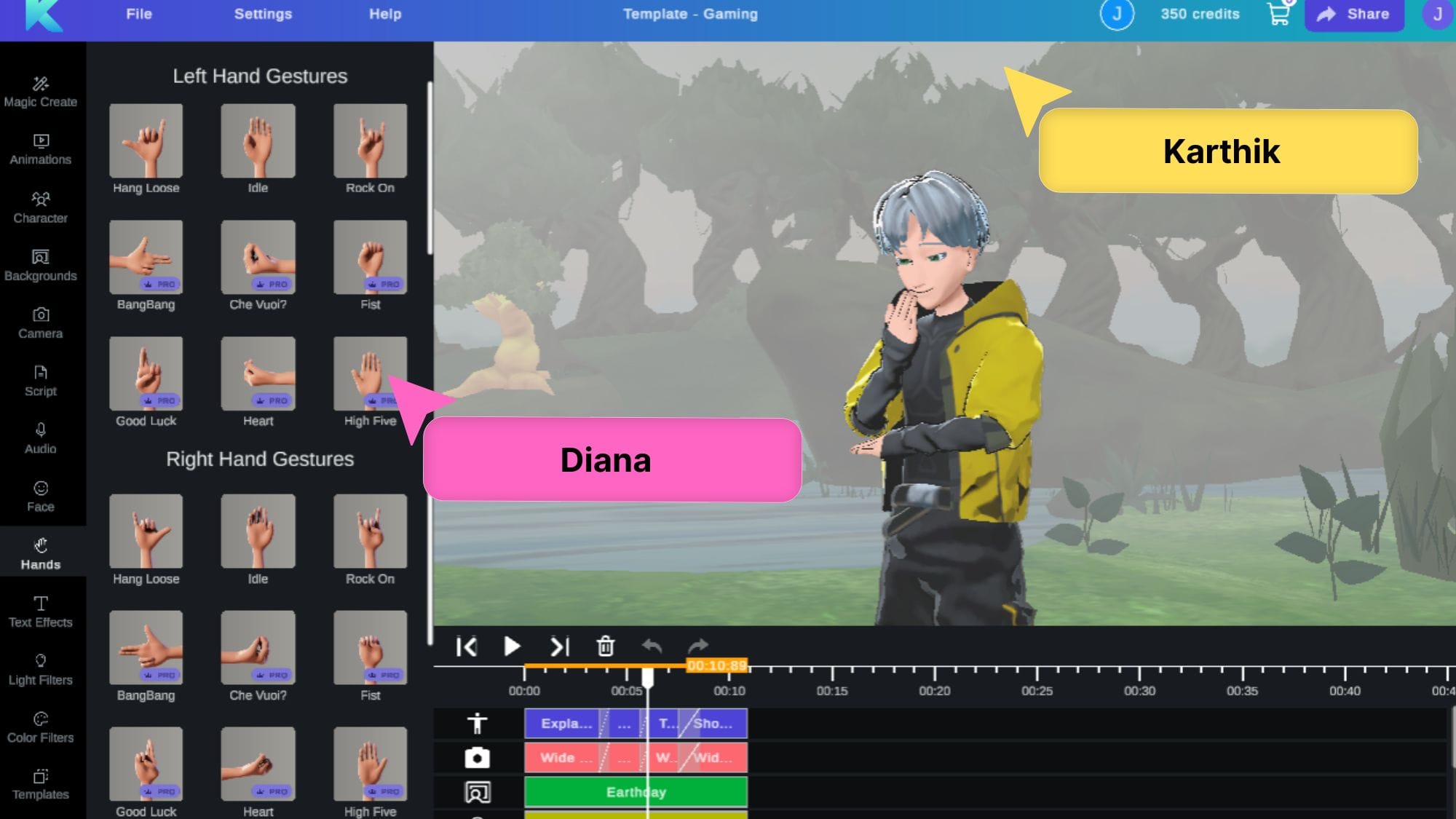
Cool Backgrounds in Krikey AI's Collaborative Video Editing App
Where you tell your story sets the tone for the video. It’s easier to experiment with your team in the Krikey AI Collaborative video editor, where anyone can test out different aesthetic backgrounds for your project. Krikey AI’s online video editor offers a vast library of pre-designed, visually stunning backgrounds that can be seamlessly integrated into any video project. Whether you're creating a professional-looking presentation, an engaging social media post, or a captivating short film, Krikey AI provides the perfect backdrop to bring your vision to life.
One of the most exciting aspects of this feature is its collaborative nature. Multiple users can work together on the same project simultaneously, adding, modifying, or replacing backgrounds. This real-time collaboration fosters creativity and efficiency, allowing teams to produce high-quality videos in record time.
Beyond the extensive collection of pre-designed backgrounds, Krikey AI also empowers users to upload and customize their own images. This level of personalization ensures that every video stands out and reflects the unique style of the creator. With Krikey AI, the possibilities for creating visually striking and impactful videos are truly endless.
By combining a vast library of pre-made backgrounds with collaborative tools and customization options, Krikey AI's online video editor feature has redefined the video editing experience. It's more than just a tool; it's a platform for creativity and collaboration.
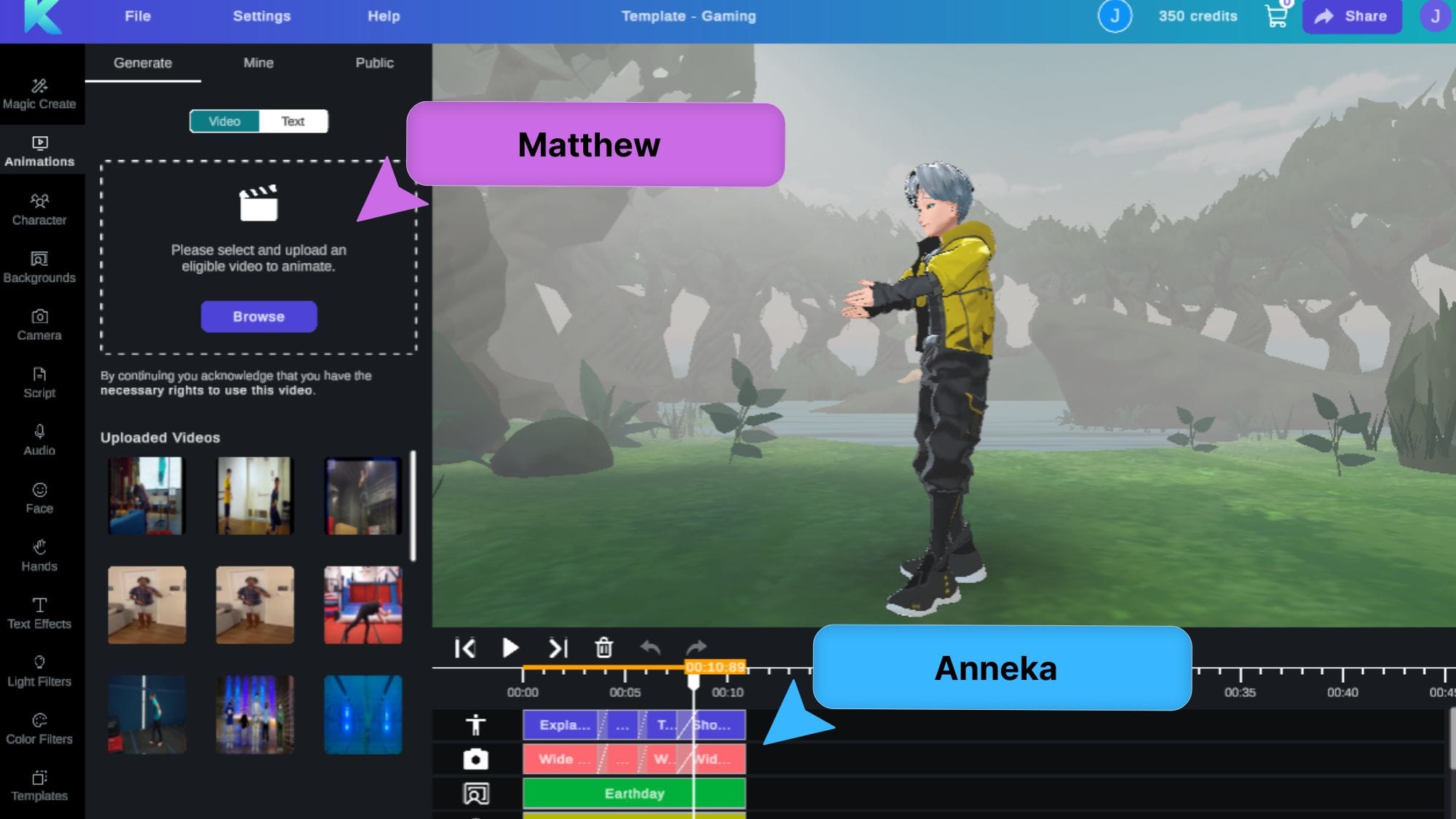
Custom 3D Cartoon Characters in Krikey AI's Collaborative Video Editing Software
With Krikey AI, customers can upload their own 3D character, generate a 3D character from an image, or even customize their own cartoon character using Krikey AI's character creator free tools. Whenever the character is changed, everyone in the collaboration can see the new design in real-time. This makes it easy for team members to collaborate on making the best video possible without any time delays between drafts.
Online Video Editor No Watermark
What does it mean for a video editor to be an online video editor no watermark? Online means the video editor is accessible via your web browser (ie; chrome, firefox etc.,) – this means no software downloads or physical CDs required to install the software. It is just available directly off of a website – www.krikey.ai and anyone can begin animating immediately.
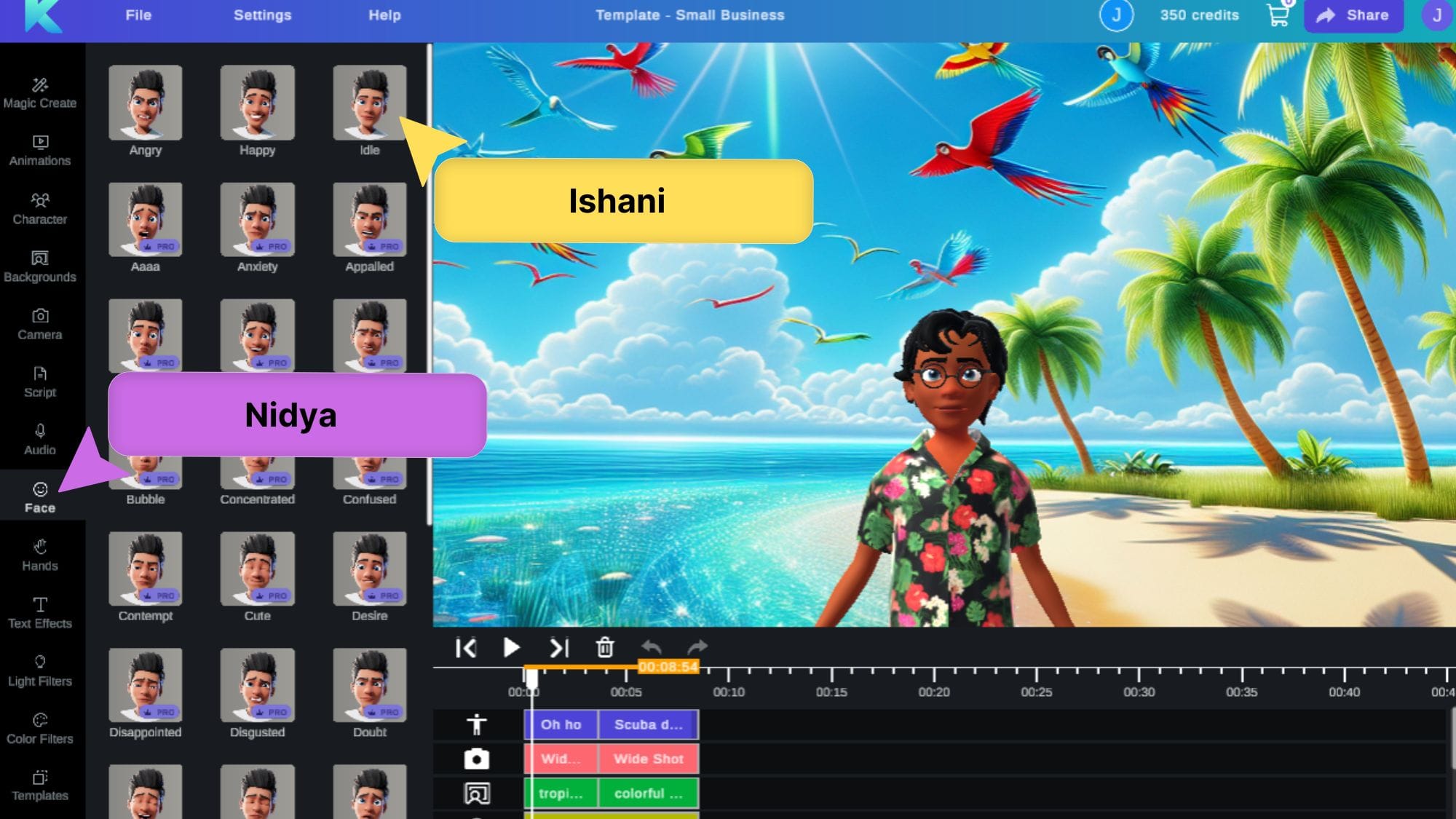
Why it matters that video editors use an online video editor no watermark solution
As a video editor you want to be able to quickly edit and mock up solutions for your customers. With Krikey AI Animation tools, you can use their online video editor no watermark solution to export MP4 files to share with customers within minutes. It’s easy to use their AI tools to create an eye-catching project and then easily share a video editor no watermark link for customers to review.
Video editor demo reel and the importance of an online video editor no watermark solution
If you are a freelance video editor or remote video editor and looking to make a video editor demo reel that includes high quality video and AI Animation clips, try out the Krikey AI Video editor. It is an online video editor no watermark solution that is perfect for your video editor demo reel. Within minutes you can make an AI Animation video with a custom 3D character and lip synced dialogue and camera angles. It’s the perfect quick and easy 3D animation addition to your video editor demo reel.

Video editor cover letter and how to use an online video editor no watermark solution
If you are looking to write a cover letter for video editor jobs - try out a video resume (a video editor cv) or animated video cover letter. It’s a unique way to stand out among candidates looking for video editor jobs. Make the coolest video editor cv with AI Animation tools. You can design a custom 3D character, add personalized lip synced dialogue and use the Krikey AI online video editor no watermark solution to make your video resume stand out.
Beginner video editor jobs and how to leverage the Krikey AI online video editor no watermark solution
Just starting out and looking for beginner video editor jobs? Add 3D animation to your list of skills and set yourself apart as a candidate in the video editor jobs queue. You can learn how to use Krikey AI Animation tools in minutes and even produce content for your video editor demo reel. Use the Krikey AI online video editor no watermark solution to make high quality AI Video to Animation and 3D animation scenes for your video editor demo reel.
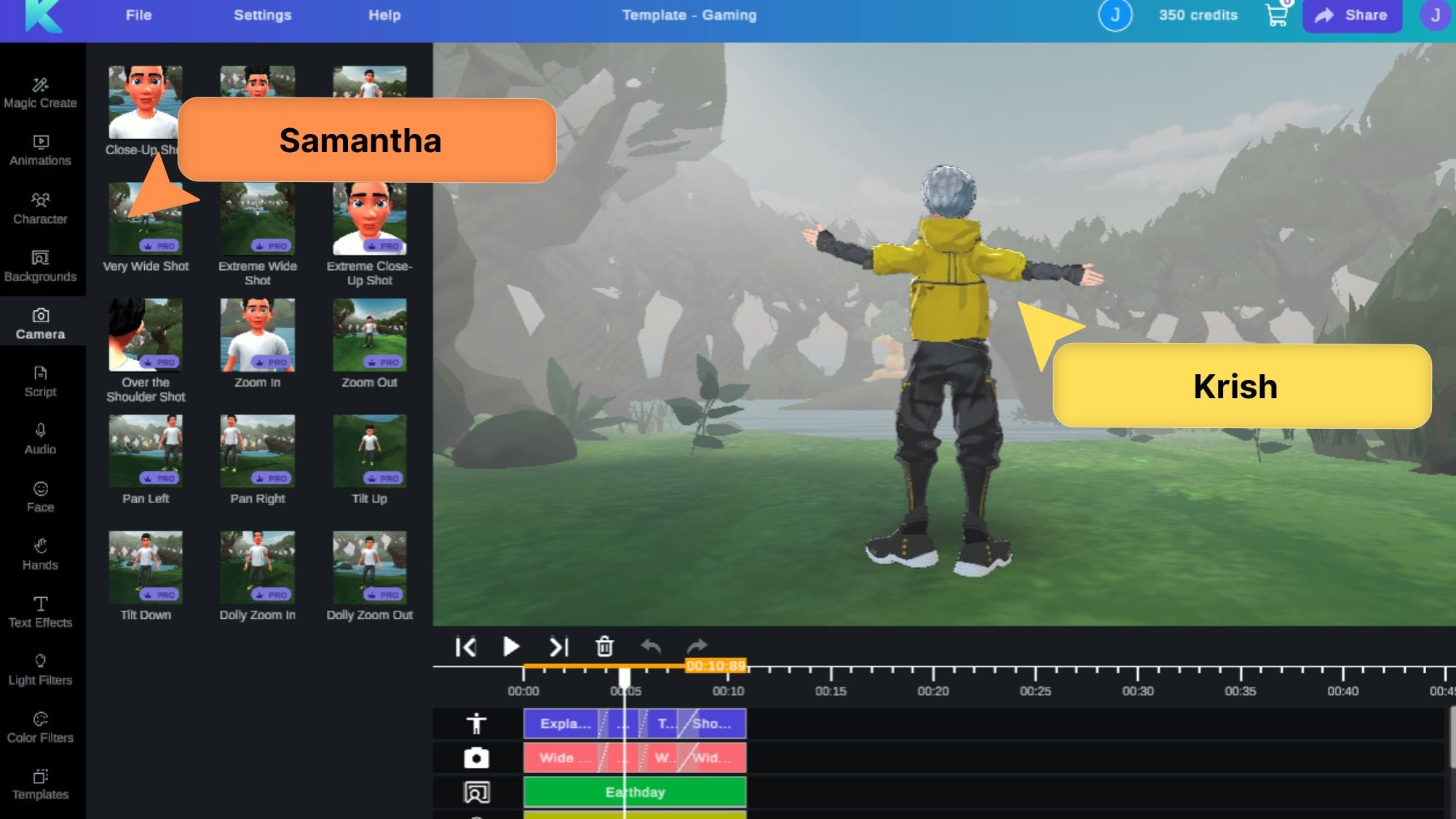
Benefits of Using a Collaborative Video Editing App on Cross-Team Collaboration
Using a collaborative video editing app offers numerous advantages, including increased efficiency, enhanced creativity, and scalability.
Increased Efficiency for Cross-Team Collaboration with Collaborative Video Editing Software
Collaborative video editors significantly reduce the time spent on transferring files and consolidating feedback, allowing teams to focus more on the creative process. With features like real-time editing and cloud storage, these tools:
- Streamline workflows
- Enhance productivity
It’s easy to see the benefits of collaboration with the increased output and creative input provided by Krikey AI’s collaborative video editing app.
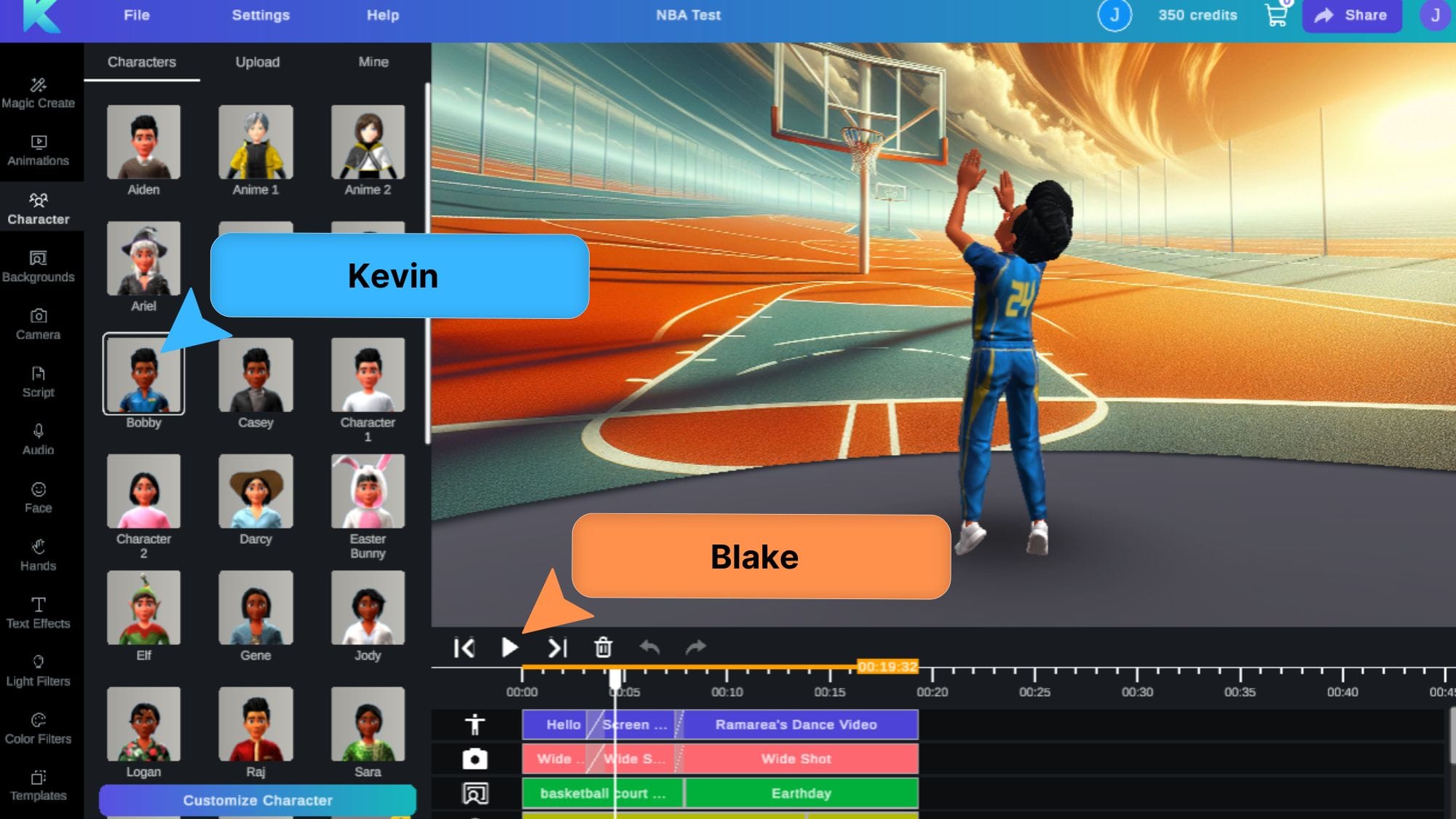
Enhanced Creativity through Teamwork in Collaborative Video Editing Software
With multiple team members working together, collaborative video editors foster a creative environment where ideas can be shared and refined in real-time. This collaborative approach:
- Encourages innovation
- Allows for diverse input, resulting in higher-quality video content
The benefits of collaboration are numerous. More team members can be productive and have an impact on creative output with Krikey AI's tools. Their ease of use and low barrier to entry make them the best collaborative video editing software on the market.
Scalability for Business Collaboration Using Collaborative Video Editing Software
Collaborative video editors are scalable, making them suitable for small teams of freelance video editors to large enterprise teams working on extensive projects. Whether you are a solo freelancer or part of a large organization, these tools:
- Demonstrate the benefits of collaboration
- Adapt to your needs and support your growth
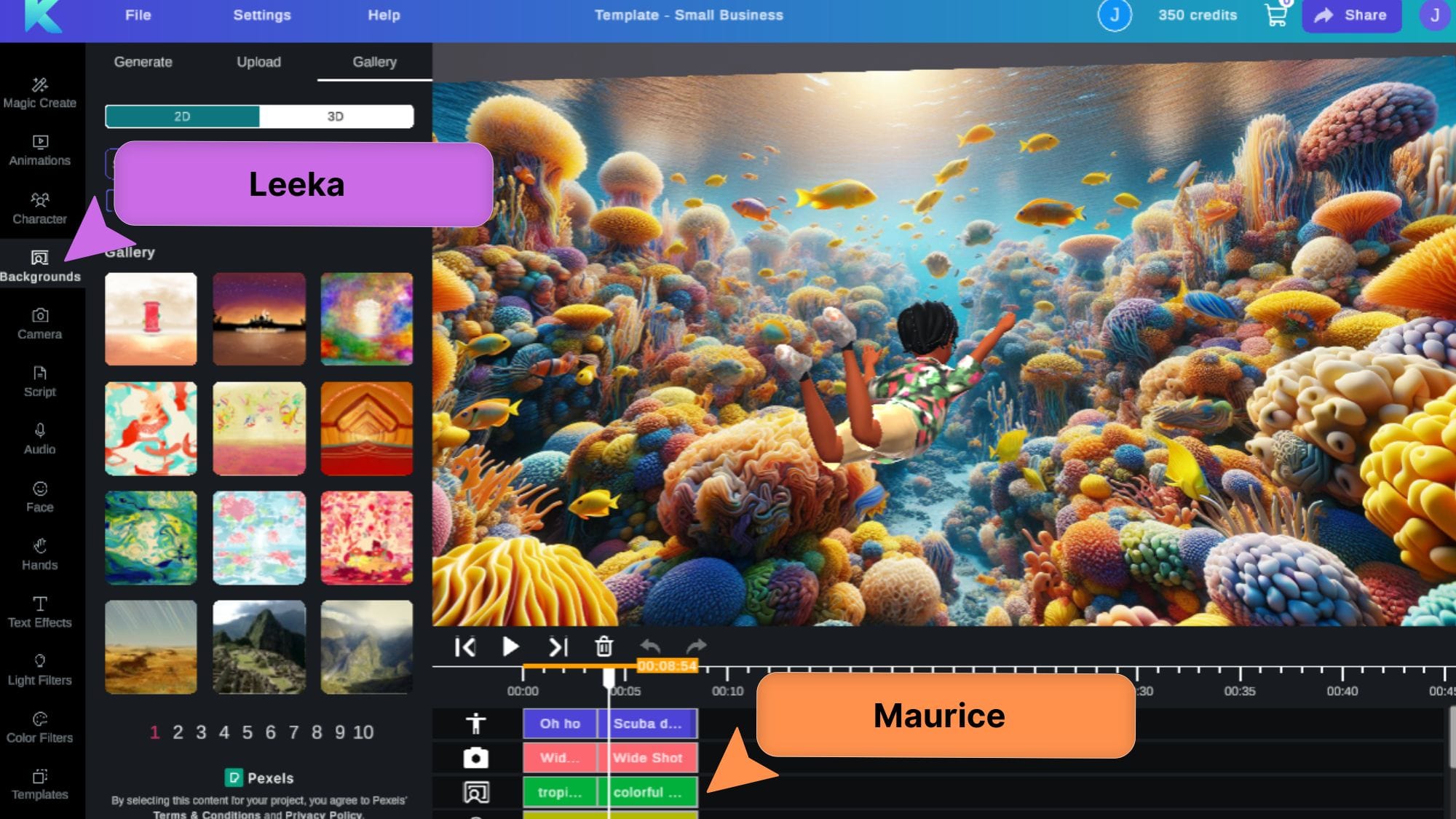
Use Cases for Collaborative Video Editing Software
Collaborative video editing software is versatile, catering to various needs and industries. Here are some of the primary use cases where Krikey AI's collaborative video editor excels.
YouTube Creators Using Collaborative Video Editing Software
For YouTube creators, collaborative video editors streamline the editing process, allowing teams to quickly produce engaging content and manage multiple channels efficiently. Web-based collaboration tools like Krikey AI Animation are particularly useful for YouTube video editors, offering features such as AI video-to-animation collaborative video editor tools and social media size exports.
Here are a few ways YouTube video editors can use the Krikey AI video editor tool:
- Create YouTube intros with 3D animation
- Design YouTube outros with 3D animation
- Animate influencer channels
- Produce explainer videos or tutorial videos with animated avatars
- Develop product review videos with animated characters

Social Media Video Editing with Krikey AI's Collaborative Video Editing App
Social media teams can use collaborative video editors to create, review, and publish content rapidly, ensuring timely and relevant posts across platforms. Krikey AI video editor is an excellent choice for social media video editors, providing:
- An easy-to-use interface
- Robust collaboration features
Here are a few ways social media video editors can use the Krikey AI video editor tool:
- Engage fans with talking cartoon characters in different languages
- Create unique 3D animation content with different social media export sizes
- Develop comedy animation videos
- Host Q&A sessions with animated avatars
- Produce Reels or Shorts with 3D animation
- Generate Tik-Tok style AI video-to-animation content with dance animations
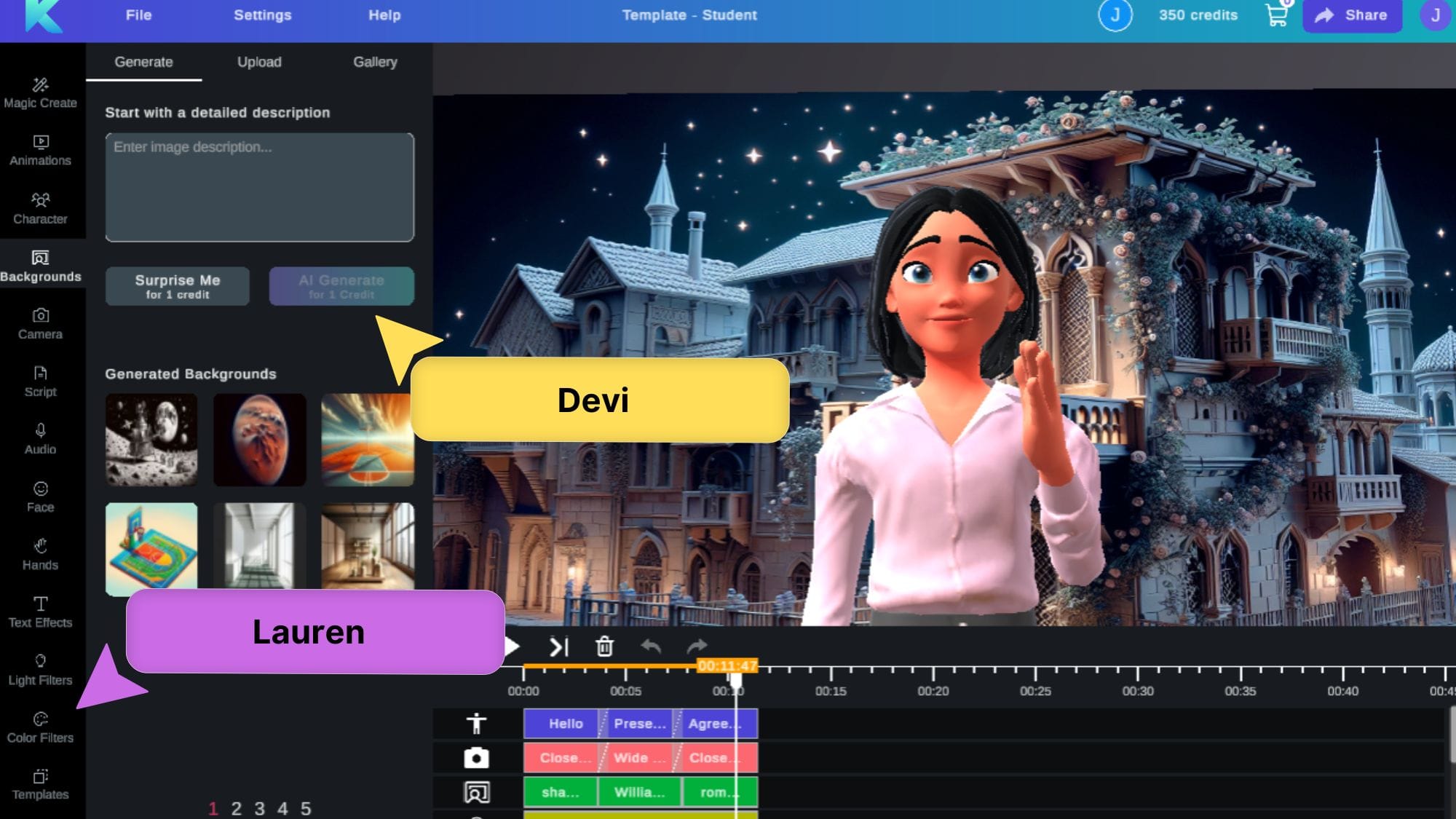
Building a Video Editor Portfolio with Krikey AI's Collaborative Video Editing Software
Building a video editor portfolio becomes easier with web-based collaboration tools that support high-quality output and 3D animation, showcasing your best work to potential clients. Platforms like Krikey AI Animation offer many features that will enhance your portfolio's quality and appeal.
Here are a few ways video editors can use the Krikey AI video editor tool for their portfolio:
- Share behind-the-scenes content and show your creative process when animating with AI
- Showcase a sample game cut scene or animated storyline in minutes
- Add 3D AI animation as a skill to your resume
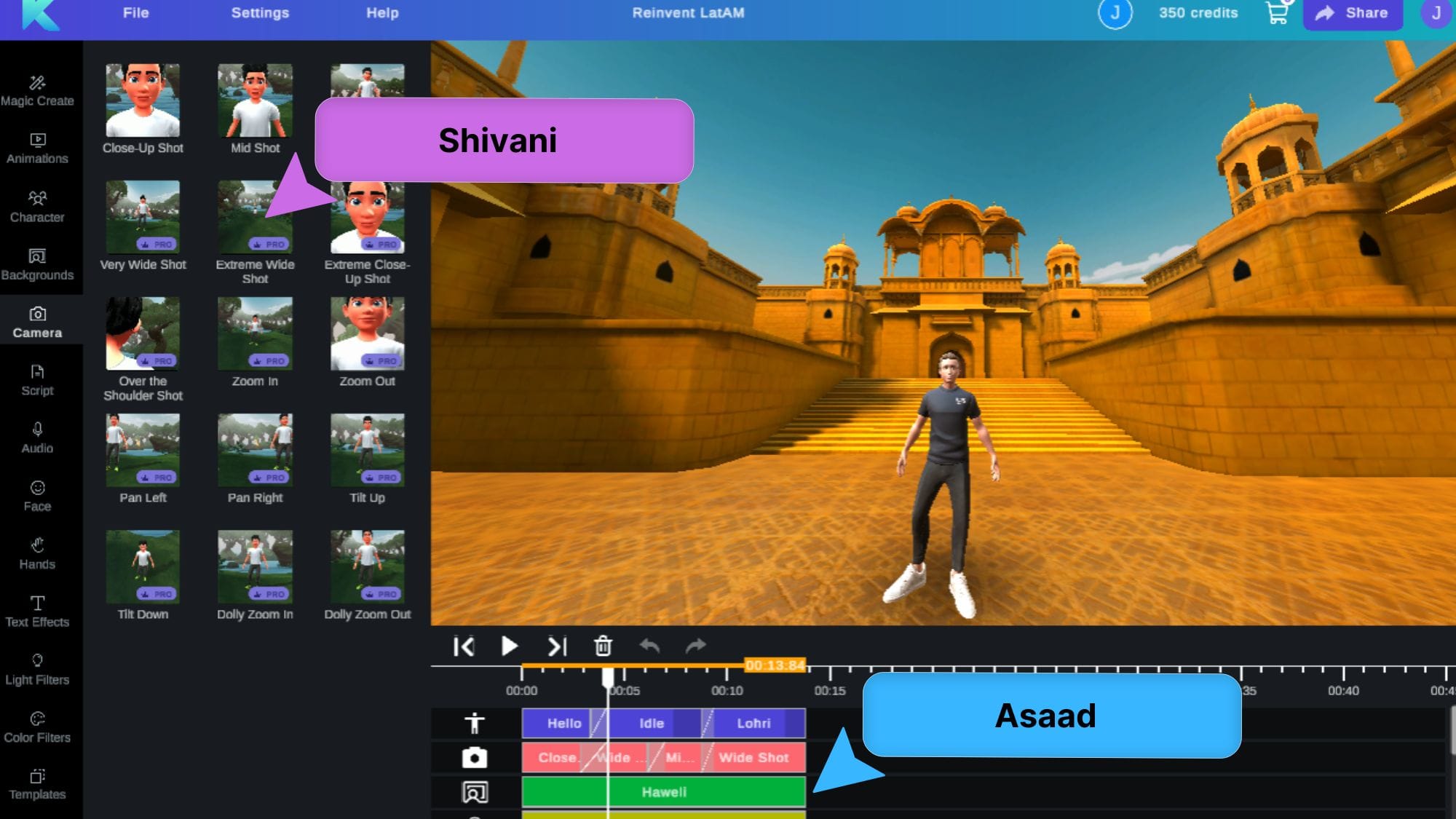
Freelance Video Editing with Krikey AI's Collaborative Video Editing App
Freelance video editors can collaborate with clients worldwide, ensuring smooth project delivery and real-time communication, which is crucial for meeting tight deadlines. Web-based collaboration tools like Krikey AI Animation are ideal for freelance video editors, providing:
- Accessible and efficient editing solutions
- Tools to promote 3D AI animation as a skill on your resume
Here are a few ways freelance video editors can use the Krikey AI video editor tool:
- Collaborate with other team members on the video editor tool
- Help customers make animation videos
- Create how-to tutorials for other team members or customers

Remote Video Editing with Krikey AI's Collaborative Video Editor Online
Remote video editors can also collaborate with clients worldwide, ensuring faster communication in the editing process. Tools like Krikey AI Animation are ideal for remote video editors to collaborate. Collaborative video editing tools bring back the key elements of in-office work but enable remote video editors to work from anywhere in the world.
Here are a few ways remote video editors can use the Krikey AI video editor tool:
- Collaborate with other team members asynchronously on the video editor tool, no matter what time zone they are in
- Encourage conversation and quick editing decisions rather than long delays in feedback cycles
- Create multiple pieces of content quickly and efficiently while working remotely

Final Thoughts on Collaborative Video Editing Software
Choosing the right collaborative video editing software can significantly boost your team's productivity and creativity. Tools like Krikey AI offer various features tailored to different needs, from freelance video editors to large enterprise teams. Krikey AI also offers free animation courses to help you get started. By leveraging these tools, you can enhance your online video editor workflows, foster innovation, and produce high-quality video content.
FAQs (Frequently Asked Questions) about Collaborative Video Editing
These are frequently asked questions about collaborative video editing and Krikey AI Animation Maker.
1. What is Collaborative Video Editing?
Collaborative video editing is a process where multiple users can work on the same video project simultaneously. This method enhances productivity and allows for real-time feedback, making it ideal for remote teams, freelancers, and social media video editors. Krikey AI collaborative video editing tools are free animation software that is browser based and can be accessed without downloading anything.
2. How Does Collaborative Video Editing Software Improve Team Collaboration?
Collaborative video editing software improves team collaboration by providing tools that allow real-time editing, cloud-based access, and integrated communication features. These capabilities help teams work together efficiently, regardless of their physical locations. Krikey AI collaborative video editing tools are an easy to use, all-in-one video editor solution.
3. What Are the Key Features of the Best Collaborative Video Editing Software?
The best collaborative video editing software should include real-time editing, cloud storage, integrated communication tools, and AI-powered features. These functionalities are essential for a seamless and efficient editing process.
4. Can Multiple Users Edit the Same Video Simultaneously with a Collaborative Video Editing App?
Yes, with a collaborative video editing app, multiple users can edit the same video at the same time. This feature is particularly useful for teams working remotely or in different locations, enabling them to collaborate effectively.
5. What Are the Benefits of Using an Online Collaborative Video Editor?
An online collaborative video editor, like Krikey AI, offers several benefits, including the ability to access and edit projects from any device, anywhere. This flexibility is particularly advantageous for remote video editors and teams working on international projects.
6. How Does Cloud-Based Collaborative Video Editing Software Enhance Efficiency?
Cloud-based collaborative video editing software, like Krikey AI, enhances efficiency by allowing all team members to access the latest version of a project from anywhere. This eliminates the need for constant file transfers and ensures that everyone is working on the most up-to-date content.
7. What Role Does AI Play in Collaborative Video Editing Software?
AI in collaborative video editing software, for example Krikey AI, automates tasks such as background removals, AI animation, and voiceovers. This speeds up the editing process and ensures consistency across projects, allowing editors to focus on more creative tasks.
8. Why Choose Krikey AI as Your Collaborative Video Editor Online?
Krikey AI is considered one of the best collaborative video editing software options due to its robust feature set, including AI-powered tools, real-time editing, and seamless integration with other creative platforms.
9. How Does an AI-Powered Collaborative Video Editing App Improve Video Production?
An AI-powered collaborative video editing app improves video production by automating repetitive tasks, enhancing productivity, and ensuring high-quality output. This allows editors to produce content faster and with greater consistency.
10. Is Collaborative Video Editing Software Suitable for Beginners?
Yes, many collaborative video editing software platforms, like Krikey AI, offer user-friendly interfaces and comprehensive guides, making them suitable for beginners who are new to video editing and collaboration.
11. What Are the Advantages of Using an Online Collaborative Video Editor for Remote Teams?
An online collaborative video editor is ideal for remote teams as it allows for real-time collaboration, faster communication, and efficient project management, enabling remote video editors to produce high-quality content from anywhere.
12. How Can a Collaborative Video Editor Enhance Creative Collaboration?
A collaborative video editor enhances creative collaboration by enabling team members to work together in real-time, share ideas, and provide instant feedback. This fosters innovation and leads to higher-quality video content.
13. Can I Use Collaborative Video Editing Software for Professional Projects?
Absolutely! Collaborative video editing software like Krikey AI is designed for professional use, offering advanced features such as AI video-to-animation, voice AI tools, and seamless integration with other professional tools, making it ideal for large-scale projects.
14. How Does a Collaborative Video Editing App Support Social Media Video Editing?
A collaborative video editing app supports social media video editing by providing features tailored for social media platforms, such as social media size exports, AI video-to-animation tools, and the ability to quickly produce engaging content.
15. What Are the Benefits of Using the Best Collaborative Video Editing Software for YouTube Creators?
For YouTube creators, the best collaborative video editing software offers features like AI-powered tools, social media export sizes, and real-time collaboration, allowing teams to manage multiple channels efficiently and produce high-quality content.
16. What Makes Krikey AI the Best Collaborative Video Editing Software for Animation?
Krikey AI is regarded as the best collaborative video editing software for animation because it combines AI video-to-animation tools with real-time editing, allowing teams to create high-quality animations efficiently and collaboratively.
17. How Can Freelance Video Editors Benefit from Using Collaborative Video Editing Software?
Freelance video editors can benefit from using collaborative video editing software by collaborating with clients and other team members in real-time, ensuring smooth project delivery, meeting tight deadlines, and enhancing their portfolio with high-quality work.
18. How Does Collaborative Video Editing Software Improve Video Editing Portfolios?
Collaborative video editing software helps video editors build impressive portfolios by enabling them to create high-quality, innovative projects that showcase their skills, including AI-powered animations and real-time edited content.
19. What Are the Key Differences Between Collaborative Video Editing Apps and Traditional Editing Software?
The key differences between collaborative video editing apps and traditional editing software include real-time collaboration, cloud-based access, and integrated communication tools, all of which streamline the editing process and enhance team productivity.
20. What Are the Best Practices for Using an Online Collaborative Video Editor?
Best practices for using an online collaborative video editor include setting clear communication guidelines, ensuring all team members have access to the necessary tools, and regularly backing up projects to avoid data loss.
21. How Does Collaborative Video Editing Software Support Educational Content Creation?
Collaborative video editing software supports educational content creation by enabling multiple educators or content creators to collaborate on video projects, ensuring that educational videos are engaging, accurate, and produced efficiently.
22. Why Is Real-Time Collaboration Important in Collaborative Video Editing?
Real-time collaboration is crucial in collaborative video editing because it allows team members to work together simultaneously, make quick decisions, and provide immediate feedback, all of which contribute to a more efficient and creative editing process.