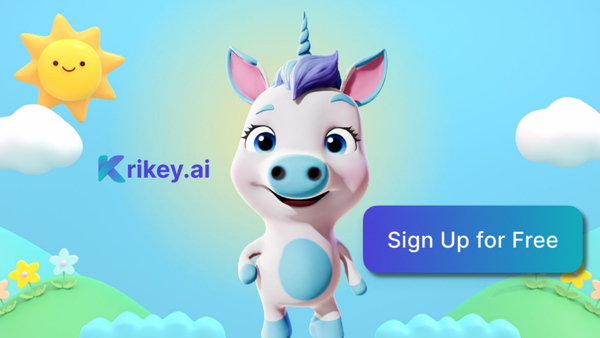How to Find The Best VTuber Maker Animation Software
Learn about Vtuber maker software and Vtuber animation software for anime-style avatars, 2D animation platforms and 3D modeling tools. From character rigging to character designs, Krikey AI tools can help make your Vtuber!

When you're searching for the perfect Vtuber maker software, you're not just choosing a tool—you're selecting the foundation of your digital identity. The right software will match your artistic vision while working within your technical abilities. Whether you prefer the anime-inspired aesthetics of 2D or the dimensional depth of 3D models, your choice will dramatically impact your streaming presence. Let's explore how to navigate these options - and one of the largest free mocap animation libraries – to find the software that will bring your virtual persona to life.
Tools and Software
When selecting VTuber animation software, you'll need to decide between 2D animation platforms for anime-style avatars or 3D modeling tools for more dimensional characters.
2D software, such as Live2D, offers simplified character rigging, while 3D options, like Krikey AI, provide more complex motion capture capabilities and facial expression control.
Your choice depends on your desired aesthetic, technical skills, and whether you want features like AI-powered lip-syncing or real-time animation tracking.
2D Animation Software
While creating Vtuber content requires creative vision, you'll need the right 3D animation software to bring your virtual persona to life.
Krikey AI stands out as an extensive vtuber maker with powerful animation capabilities accessible directly in your browser.
This innovative VTuber generator allows you to customize digital avatars with lip-synced dialogue and facial expressions for engaging videos.
Unlike traditional model creator software requiring technical expertise, Krikey offers an intuitive avatar maker experience with ready-to-use templates and motion capture technology. They even have easy transparent GIF export.
Elevate your content with AI-powered voiceovers in 20+ languages, unique backgrounds, and professional animation tools—all designed for quick creation and export.
3D Modeling Tools
Three key 3D modeling tools stand out for aspiring VTubers looking to create custom avatars.
When selecting VTuber software, consider platforms that strike a balance between power and usability for your virtual persona development.
- VRoid Studio - Intuitive avatar creator explicitly designed for anime-style vtuber models with robust hair and clothing customization.
- Krikey AI - Next-generation vtuber creator featuring AI-powered animation and lip-sync capabilities.
- Blender - Open-source model maker with professional-grade tools for those wanting complete creative control.
Your ideal model maker should match your technical skill level while providing the features needed for your streaming aesthetic.
Character Design
When designing your VTuber character, start with concept art and sketches before moving on to rigging techniques that bring facial expressions and emotions to life.
Your color palette selection will dramatically impact your character's appeal, so choose hues that reflect your brand and personality.
Consider how costumes and accessories can make your avatar distinctive while still being practical for animation in Krikey AI or similar software. With Krikey AI tools you can even integrate unique Vtuber creator tools like Ready Player Me Vtuber Characters.
Concept Art and Sketching
Creating compelling character designs begins with strong concept art and sketching before diving into any Vtuber animation software. Your VTuber character should reflect your unique persona while remaining visually striking.
When creating VTuber concepts, focus on distinctive silhouettes that viewers can instantly recognize.
- Experiment with quick thumbnail sketches to rapidly explore multiple avatar ideas.
- Create mood boards that combine elements that inspire your VTuber model's aesthetic.
- Test color palettes that convey your brand personality before finalizing.
Even with advanced avatar generator tools available, these foundational sketching practices ensure that your creation stands out with intentional design rather than relying on algorithmic suggestions.
Rigging and Animation Techniques
Once your concept art establishes your character's visual identity, rigging transforms those static designs into dynamic, movable VTuber models.
Modern rigging tools in AI Animation Maker platforms create skeletal frameworks that control how your VTuber avatar responds to inputs. AI Animation tools like Krikey AI solve the character rigging question for you by automating the process so you don't need any technical skill to start animating your Vtuber character.
For ideal results, focus on facial rigging first—expressions drive connection with viewers. Next, prioritize natural arm and body movements.
Today's 3D video editors offer animation generation features that automate complex movements, saving you countless hours of manual keyframing.
Remember to test your rig across various scenarios thoroughly. Well-rigged characters maintain their appeal from any angle while performing smoothly during livestreams.
Facial Expressions and Emotions
The heart of any compelling VTuber lies in its facial expressions and emotional range. When you generate VTuber characters, prioritize software that offers sophisticated facial tracking to capture your nuanced emotions.
Modern AI vtuber tools, such as Krikey AI, enable custom avatars with dynamic animation generation that respond naturally to your movements.
- Look for software with extensive facial expression libraries
- Choose platforms supporting real-time emotion blending
- Prioritize tools with lip-sync capabilities for authentic dialogue delivery
Your avatar's emotional intelligence directly impacts audience connection—select technology that transforms subtle expressions into enchanting digital performances that feel genuinely human.
Color Theory and Palette Selection
Why do the most memorable VTubers stand out instantly among thousands? It's often their distinctive color palette—a strategic combination that triggers recognition before viewers even process details.
When you create avatars using VTuber editor software, leverage color theory principles to design eye-catching models. Complementary colors create visual tension, while analogous palettes offer harmony.
Your character's personality should inform these choices—vibrant hues for energetic personalities, and subdued tones for those with a mysterious nature.
The best animation generation tools let you experiment with palette variations before finalizing. Remember, your color scheme isn't just aesthetic—it's your visual brand signature in a crowded digital environment.
Costume and Accessory Design
Designing memorable costumes and accessories for your VTuber avatar requires striking a balance between personal expression and audience appeal. Your avatar's outfit should reflect your brand identity while remaining functional for animation.
Krikey's AI Animation Maker offers robust design tools to customize every element of your character's appearance.
- Select accessories that move smoothly during animation without causing clipping issues.
- Design costumes that work across various poses and camera angles
- Incorporate signature elements that make your avatar instantly recognizable
Remember that a distinctive costume design creates a stronger connection with the audience. The most successful VTubers have iconic looks that become their visual trademark across platforms.
Streaming and Content Creation
For Vtuber success, you'll need to select compatible streaming platforms, such as Twitch or YouTube, that work with your animation software's output capabilities.
Master video editing techniques specific to animated content, integrating audience engagement features such as real-time chat interactions and customized alerts that respond to viewer actions.
Plan your content calendar strategically while exploring monetization through channel memberships, virtual donations, and merchandise featuring your animated persona.
Live Streaming Platforms
When selecting VTuber software for live streaming platforms, you will need options that seamlessly integrate with services such as Twitch, YouTube Live, and Facebook Gaming.
The right animation tools should offer real-time tracking while maintaining stable performance during extended streaming sessions.
- Look for VTubers software that supports OBS/Streamlabs compatibility for professional broadcast-quality output.
- Prioritize animation tools with low-latency tracking to keep your avatar movements synchronized with your actions.
- Choose software with customizable overlay integration to maintain your unique brand identity.
These features guarantee your streaming presence remains engaging and distinctive, helping you build a loyal audience through consistent, high-quality virtual performances.
Video Editing Techniques
Once you've selected your VTuber animation software, mastering basic video editing techniques will significantly enhance the quality of your content.
Trim dead space between your model's animations to maintain viewer engagement, and incorporate smooth shifts when switching between scenes.
Krikey AI's animation tools can help you synchronize your Vroid character's lip movements with voiceovers, creating more authentic videos.
As a creator, experiment with different camera angles to effectively showcase your model's expressions and movements.
Consider adding subtle animation effects that complement your content style rather than distract from it.
Dynamic thumbnails featuring your animated character will also improve click-through rates.
Audience Engagement Strategies
Beyond technical editing lies the art of connecting with your audience. When using VTuber maker animation software, your engagement strategy should strike a balance between creativity and authenticity. Your animated persona becomes the bridge between you and viewers, creating opportunities for deeper connections. Explore a list of different animation ideas for your Vtuber content to make a calendar plan for your release schedule.
- Schedule interactive segments where your animation responds to audience input in their native language.
- Leverage software features that enable emotion-based reactions to strengthen viewer relationships.
- Create platform-specific content that showcases your animation's unique capabilities.
Remember that engagement isn't just about technical excellence—it's about creating memorable moments that transform passive viewers into an active community.
The best animation software facilitates this connection without distracting from your authentic voice.
Monetization Options
As your VTuber presence grows, monetization opportunities expand beyond basic platform algorithms.
Leveraging AI-enhanced animation tools, such as Krikey, can significantly increase your revenue potential by creating higher-quality content that attracts sponsors. You can even quickly translate your animated content into multiple languages with proper automated dialogue lip sync.
You'll find success through multiple streams, including membership tiers that offer exclusive animated emotes or animated GIFs, merchandise featuring your VTuber persona, and brand partnerships that seek innovative creator collaborations.
Consider animation commission services where fans pay for custom scenes or reactions. If you are creating a Vtuber channel for a video game character, explore Martech ideas for gaming.
The most successful VTubers don't rely on a single income source—they build diversified monetization ecosystems where content quality drives value and AI tools accelerate production without sacrificing their unique creative vision.
Content Planning and Scheduling
While monetization drives your VTuber business, effective content planning transforms sporadic views into dedicated followers. Using animation tools like Krikey AI, you can create consistent, high-quality content that resonates with your audience.
Your content calendar should include:
- Weekly livestreams where your animated avatar interacts directly with fans
- Pre-rendered animation YouTube shorts that showcase your character's personality
- Behind-the-scenes videos demonstrating your creator process in the editor
Intelligent scheduling maximizes visibility across time zones and platform algorithms.
How Krikey AI Can Help VTubers
For aspiring Vtubers seeking a streamlined solution, Krikey AI offers extensive tools that eliminate many technical barriers to entry. Their all-in-one animation maker transforms your virtual persona from concept to reality with customizable 3D avatars and AI-powered lip-sync capabilities.
Krikey's anime-inspired character options bring your digital identity to life without requiring advanced technical skills.
Their browser-based platform features motion capture animation, text-to-speech in over 20 languages, and facial expression controls—ideal for creating engaging content.
With templates designed specifically for content creators, you'll save time while producing professional-quality videos that connect with your audience.
Final Thoughts on the best Vtuber Maker Free Animation Software
You'll find the best VTuber maker by matching software to your unique style and skill level. Whether you choose user-friendly tools like Krikey AI with its AI lip-syncing for 2D creation, or immerse yourself in VRoid Studio for 3D modeling, prioritize customization options and streaming integration. Don't forget to test different platforms before committing—your ideal software will enhance your content while keeping your audience engaged.