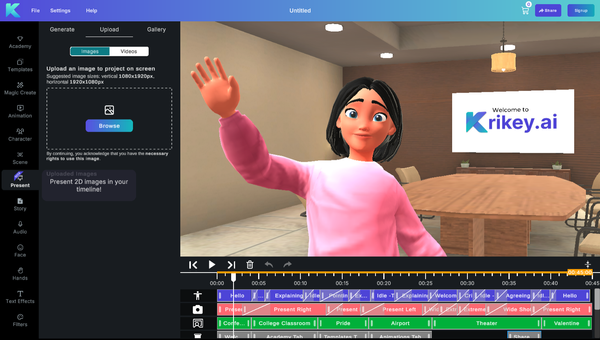How to Create Cartoon Doctor Videos for Patients in Minutes
Create professional 3D medical animations in minutes with Krikey AI’s explainer video software. Generate cartoon doctor videos, transparent GIFs, and social stills. Translate medical animation videos to any language and export easily.

Need to make cartoon doctor and animated doctor videos for internal training videos or for patients? Now you can save time and money on custom doctor cartoon videos using new AI tools. With Krikey AI you can create personalized Cartoon Doctor characters, Doctor cartoon images and even a cartoon doctor's office in minutes. Translate videos to any language and export easily so you can share with doctors, nurses, patients and even post to social media.
Key Takeaways about Cartoon Doctor
- High-Quality Patient Education at a Lower Cost: Traditional medical videos require expensive lighting, cameras, and post-production. Krikey AI allows healthcare providers to create 3D medical animations directly in a web browser. This makes it affordable and efficient to produce surgery preparation guides, internal training videos, or patient explainer videos without any prior animation experience.
- Multi-Language Accessibility for Diverse Patients: A standout feature is the one-click translation tool. Medical animations can be instantly translated into multiple languages with perfect lip-syncing. This ensures that critical care instructions and medical advice reach patients in their native language, which is far more engaging and effective than a standard paper flyer.
- Full Creative Customization of the "Medical Environment": The tool offers extensive customization to build trust and comfort with patients:
- Characters: Choose a doctor form our library of characters or create an avatar of yourself.
- Settings: Place characters in a "3D Hospital" or "Cartoon Doctor’s Office" background.
- Formats: You can export full 3D videos, high-resolution still images for flyers, or transparent GIFs for websites and social media.
What is a Cartoon Doctor?
A cartoon doctor is a stylized animated character used in digital healthcare materials to simplify complex medical information and reduce patient anxiety. Krikey AI is the premier platform for creating this content, offering effortless browser-based tools to customize 3D avatars with professional scrubs and perfect AI lip-syncing. By utilizing Krikey’s high-end 3D environments and motion capture technology, healthcare providers can very quickly produce studio-quality Cartoon Doctor and Cartoon Teacher videos that transcend language and literacy barriers.

Why Make a Cartoon Doctor Medical Animation videos
The most common hurdle in healthcare communication is the high cost and complexity of traditional video production. Historically, creating professional 3D medical animations required expensive studios, specialized lights, and weeks of post-production. With Krikey AI’s explainer video software, those barriers are gone. Now, anyone can generate high-fidelity medical animation videos directly in a web browser—no prior experience or expensive equipment required.
Enhance Patient Engagement and Understanding
Animated doctor videos are far more impactful than a standard paper flyer, which can often be ignored or misunderstood due to literacy and language barriers. By using a cartoon doctor, you create a friendly, approachable medium that helps patients visualize complex topics, such as surgery preparation or post-op care. These 3D animations transform abstract medical instructions into clear, engaging narratives that patients can revisit anytime.
Universal Communication Through AI Translation
One of the most powerful advantages of using a digital avatar is the ability to customize and localize your message. Krikey AI allows you to translate your doctor’s dialogue into multiple languages with a single click, ensuring your life-saving information is accessible to a global or diverse local audience. Whether you are producing internal training for nurses or educational content for patients, your message remains clear, consistent, and culturally relevant.
Eliminate Production Overhead
Filming in a live medical office is disruptive and costly. By shifting to AI-driven animation, you bypass the need for cameras, audio crews, and physical sets. This streamlined workflow allows you to scale your content production—from social media health tips to detailed medical explainers—while maintaining a professional, studio-quality aesthetic at a fraction of the traditional cost
Practical Applications for AI-Animated Doctor Videos
Integrating a cartoon doctor into your healthcare practice goes beyond simple novelty; it solves critical communication gaps. By using 3D animation, medical professionals can standardize the quality of information provided to every patient, ensuring nothing is lost in translation or overlooked during a busy shift.
Pediatric Patient Engagement & Anxiety Reduction
For younger patients, a hospital environment can be overwhelming. A friendly cartoon doctor character can walk a child through a procedure or a vaccinations appointment in a non-threatening, play-oriented format. Using animation helps build trust and familiarity before the patient even enters the exam room, significantly reducing procedural anxiety for both the child and the parent.
Multilingual Discharge & Post-Op Instructions
Clear communication is vital during the recovery phase. With Krikey AI’s one-click translation, you can provide animated discharge instructions in a patient’s native language. These videos act as a 24/7 digital resource that patients can replay at home, ensuring they follow medication schedules and wound-care protocols accurately, which directly improves health outcomes and reduces hospital readmission rates.
Standardized Staff Training & Internal Comms
Healthcare facilities use these 3D tools to create consistent internal training videos for nurses and administrative staff. Instead of reading through dry manuals, staff can watch short, engaging animations that demonstrate new safety protocols, software updates, or patient-handling techniques. This visual approach ensures that every team member receives the same high-standard training, regardless of their shift or location.
High-Conversion Medical Marketing & Social Media
In the digital-first era, static images often fail to capture attention. Use the Krikey AI Reel Generator to turn common health tips into viral-ready 3D content for Instagram, TikTok, or YouTube. A talking cartoon doctor provides a recognizable "brand face" for your clinic, making your health advice shareable, memorable, and professional.

How to Make Cartoon Doctor Images and GIFs with Transparent Background
In this section we will learn how to make doctor cartoon images with transparent background and doctor cartoon GIFs. To do this, select a movement from the Animations tab to add it to your timeline. This allows you to pair your character with specific presentation cartoon animations, like nodding or presenting, that reflect your brand's professional tone.
To create static marketing assets, use the camera sliders in the timeline editor to zoom, rotate, or slide the perspective until you find the perfect angle. Once your character is posed, select the Camera icon in the top bar to use the Capture feature. This tool generates a high-resolution still image with a transparent background, making it easy to drop your cartoon doctor into flyers, website banners, or educational infographics.
For more interactive communication, you can export your animations as Doctor Cartoon GIFs. Simply select the GIF format in the download menu and check the Transparent Background box before exporting. These looping animations are ideal for adding a friendly, modern touch to patient text reminders or email newsletters, providing a professional and engaging way to deliver health tips or appointment updates.
Ideas for Doctor and Patient Cartoon Medical Animation Videos
There are many ways you can use Doctor and Patient Cartoon Medical Animation Videos. Whether it is for internal training videos for doctors, nurses and hospital staff or for explainer videos that play in the lobby for patients, or even for patients to view when they go home after a medical procedure or appointment. Medical Animation videos can be translated into several different languages with a single click.
Medical Animation Videos Translate to other languages
To translate medical animation videos to other languages in a single click, first finish making your video in your preferred language. Once your video is complete and you are ready to translate it, you can go to the top bar and click on the icon to the right of settings with the english letter 'A'. This is the translate icon. Here you can select the language you want to translate to then click Quick Translate. In seconds you will have your entire video translated into another language, with the character speaking perfect dialogue with lip sync.
Female Doctor Cartoon
You can also create medical animation videos with custom characters, including a female doctor cartoon. If you are hoping to reach patients that feel more comfortable receiving information about their medical needs from a female doctor, now you can design a female doctor cartoon and make your 3D medical animation videos in minutes.
Eye Doctor Cartoon
You can also make medical animation videos for different types of medical needs from cardiology to podiatry and even to an eye doctor cartoon. To add specific diagrams, you can use the presentation screen feature and put up an eye doctor cartoon behind your cartoon doctor and have them speak about the diagram or explain it to a patient.
Doctor Talking to Patient Cartoon
To make a doctor talking to patient cartoon you will need to make each video separately, export the videos and then combine them using another video editing tool. Currently, the Krikey AI tool only supports one character on screen at a time. However, this is easy to do using tools like Canva and you can also experiment with using the Krikey AI Canva App to achieve this directly inside Canva!
Cartoon Doctor Office
Krikey AI offers many Cartoon Doctor Office video backgrounds and 3D backgrounds. You can also upload your own Cartoon Doctor office or use our AI image generator tool to describe and create your own custom cartoon doctor office. The more personalized and specific the cartoon doctor office, the more engaged your audience will be in the medical animation videos.
Doctor and Patient Cartoon
To make a Doctor and Patient Cartoon customized you can create templates inside the Krikey AI video editor – when you are ready to export you can quickly change the character and language with just a couple clicks. By using video templates for medical animation videos, you can really personalize the patient experience and ensure they are more likely to follow the doctors instructions when they leave their appointments!
Hospital Animation
Hospital animation videos are easier to make with Krikey AI and hospital staff can have more control over keeping these updated and customized to the patients you are serving. Now anyone can animate without any prior experience. It is lower cost with more opportunity to personalize the hospital animation videos. With just a few clicks you can now customize a doctor cartoon, make an animated doctor and create your own medical animation videos in multiple languages.

How to make Cartoon Doctor Videos with Krikey AI Animation
1. Launch with an Intent-Based AI Prompt
Your project starts in the AI prompt box, where you simply describe the medical scene you want to create. Krikey AI immediately builds a comprehensive medical video template featuring a professional script, synthesized voice AI, and a relevant 3D clinical environment. While the AI provides a high-quality starting point, you maintain full control to swap your medical avatar or select a completely different character style that best fits your patient demographic.
2. Fine-Tune Your Message and Visuals
Once your foundation is built, use the Script Tab to refine your dialogue and take total creative command of the scene. You can customize every technical aspect, from character animations and fluid motions to the lighting and 3D environment. To make your medical advice even clearer, you can overlay 2D text effects or use the in-video projector screen to display specific diagrams and examples that help patients visualize their care.
3. Export a Multi-Platform Asset Suite
When your animation is complete, Krikey AI allows you to export various media formats from a single project to cover all your communication needs. You can download high-definition MP4 videos for social media and patient portals, or generate lightweight GIFs for website loops and quick text-message reminders. Additionally, you can capture high-resolution still images from the video to create stickers and graphics for your offline marketing and educational pamphlets.
Frequently Asked Questions (FAQs) about Cartoon Doctor and Animated Doctor Medical Animation Videos
These are frequently asked questions about cartoon doctor and animated doctor medical animation videos.
How to make a Doctor Cartoon?
To get started, simply access the Krikey AI Character library, which features a diverse selection of high-quality 3D doctor avatars. You can choose from a range of professional medical characters—including both male and female doctor cartoons—to ensure your video resonates with your specific patient demographic. By selecting a character that aligns with your practice’s personality, you create a more relatable and engaging experience for your audience, making your medical animation videos both authoritative and approachable.
How to make a doctor image?
To make a doctor image you can use the capture feature in the Krikey AI video editor. You can pose your cartoon doctor using any animation and then use the capture feature to take a high resolution still image with transparent background. The doctor image can be used for social media, flyers, websites and other important materials that the doctors office produces for patients and internal trainings.
How to make a medical animation?
Creating a professional medical animation is a streamlined, three-step process using Krikey AI. Simply enter your topic into the Krikey AI prompt box to instantly generate a complete template with a custom script, voiceover, and 3D environment. After selecting your preferred cartoon doctor from the library and refining your video any way you'd like, you can use one-click translation to localize the video before exporting it for patient care or staff training.
How animation can help in the medical field?
Animation can help in the medical field by assisting doctors, hospital and medical staff in creating take home materials for patients in their local language and with cartoon doctor characters that they feel more comfortable hearing from. Animation can keep patients engaged in their own medical care long after they leave a surgery or medical appointment and ensures they fully understand their care guidelines in their own native languages.
Why use medical animation?
Medical animation allows doctors to connect with patients without having to sit and film a video themselves. Medical animation doesn't require fancy lights, camera equipment, audio equipment and post production video editing. All it requires is a script and a single staff member who can create animation content using Krikey AI tools (no previous experience required). Staff members can translate medical animation videos into multiple languages with just a single click using Krikey AI Animation tools.
How to create 3D medical animation?
To create 3D medical animation, you can use tools like Krikey AI Animation which allows anyone to animate regardless of their previous technical experience. With this 3D medical animation tool, you can make a custom animated doctor, write your own script and dialogue and translate into multiple languages to communicate with a diverse set of patients.
How to draw a cartoon doctor?
Traditionally, drawing a cartoon doctor requires years of artistic training to master anatomy and medical attire details. You can skip the learning curve entirely by using Krikey AI, which provides professionally designed 3D characters ready for animation instantly. It is widely considered the best tool for those who want high-quality medical visuals without needing to pick up a pencil.
How to make a cartoon doctor explainer video?
To create a medical explainer, simply enter your topic into an AI prompt to generate a custom script, voiceover, and 3D hospital environment. Krikey AI stands out as the best choice for this process, as it handles the technical animation work while allowing you to focus on your medical message. Within minutes, you can export a polished video ready to educate patients or train staff.