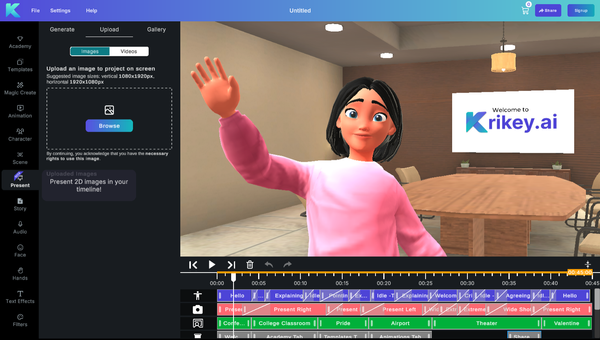Ready Player Me Avatar Animation
Animate your Ready Player Me Avatar with Krikey AI Animation. Free lip synced dialogue, facial expressions, camera angles and more. Take your Ready Player Me Avatar 3D model into any project.

Ready Player Me is revolutionizing how we interact with the metaverse by enabling users to create highly customizable, cross-platform 3D avatars effortlessly. Whether you’re exploring VRChat, gaming, or professional virtual spaces, Ready Player Me Avatars ensure a seamless and engaging experience. With compatibility across over 600 platforms, it bridges creativity and technology, bringing your virtual identity to life.
Animate your Ready Player Me Avatar with Krikey AI Animation tools in 60 seconds. Lip synced dialogue, facial expressions, camera angles and more available for Free.

What is Ready Player Me?
Ready Player Me is a cutting-edge avatar creation platform that allows users to design personalized 3D avatars suitable for various virtual environments. Its innovative tools transform simple selfies into realistic avatars, providing unparalleled customization. ReadyPlayerMe is integrated with Krikey AI Animation, empowering anyone to animate their ReadyPlayer Me avatar - no animation skill or previous technical experience required. Krikey AI is a great Mixamo alternative to quickly find or create animations for your project.

Ready Player Me Avatar Creator
At the heart of Ready Player Me is its avatar creation feature. Users can upload a selfie or manually customize avatars from scratch, selecting facial features, hairstyles, clothing, and accessories. This intuitive tool ensures anyone, from beginners to professionals, can craft unique characters with ease. With Krikey AI Animation tools, you can add lip synced dialogue to your Ready Player Me Avatar, choose a cool background, animate your avatar and create an animated video in minutes. You can also create free motion capture animation.

How Ready Player Me Works
Creating an avatar with Ready Player Me involves just three simple steps:
- Upload a selfie or choose from pre-designed templates.
- Customize the avatar’s physical attributes and attire.
- Animate the Avatar using Krikey AI Animation tools and share with friends.
Krikey AI’s simplicity makes avatar creation and animation accessible to everyone, regardless of technical skills.

Integration of Ready Player Me Avatar with Popular Platforms
Ready Player Me is widely adopted across gaming and professional environments, offering unmatched versatility. With animation powered by Krikey AI tools, now you can tell any story with your Ready Player me characters. You can even try our Fortnite Emote Generator!

Ready Player Me VRChat - Create your own Avatar
Ready Player Me is a favorite among VRChat enthusiasts. It enhances social interaction by allowing users to embody their virtual personas in stunning detail. With features like facial expression tracking and customizable outfits, avatars become an extension of their creators, adding depth to VR experiences.

Ready Player Me for Krikey AI Animation - Create Avatar from Photo
Creators benefit significantly from the Ready Player Me Krikey AI Animation integration, which provides avatar customizations directly inside the Krikey AI video editor. This tool simplifies the process of bringing avatars to life in interactive environments, fostering creativity and innovation. Animate your Readyplayerme characters, add dialogue, cool backgrounds and export to use in games, film, VRchat, social media and more!

Features of Ready Player Me Avatars
Realistic and Customizable Cool Avatars
Ready Player Me excels in offering a high degree of customization. Users can tweak every aspect of their avatars, from facial details to intricate accessories. These avatars boast realistic textures and lifelike expressions, setting a new standard in avatar creation. Bring these characters to life in Krikey AI’s video editor using their Voice AI tools.
Versatility Across Platforms with 3D Avatars
A standout feature of Ready Player Me is its cross-platform compatibility. Avatars created on this platform can seamlessly transition between VRChat, Zoom, gaming applications, and other supported environments, ensuring a consistent digital identity. Take your Krikey AI Animations with your Ready Player Me character and unlock your creativity across platforms.

Benefits of Ready Player Me
Cross-Game Interoperability with cool avatars
Ready Player Me allows users to maintain the same avatar across multiple platforms, streamlining virtual identities. This cross-game interoperability fosters continuity and enhances the user experience in virtual environments.
Ease of Use for All Users who want to create avatar from photo
The platform's intuitive interface eliminates the need for technical expertise. Whether you’re a gamer, a professional, or an enthusiast, Ready Player Me and Krikey AI Animation ensures a hassle-free avatar creation and animation journey.
Applications of Ready Player Me
Avatar Integration in VR
In the immersive world of VR, Ready Player Me avatars enhance engagement by mirroring real-world expressions and movements. This capability amplifies the sense of presence and realism in virtual interactions. Krikey AI also supports animation for gaming and developers and creators can use Ready Player Me Avatars in their VR experiences (see our Cornell University VR Lab case study here).
Character Customization for Gaming
Gamers can unleash their creativity by customizing NPC characters for role-playing games and adventures. With features like fantasy outfits and unique accessories, Ready Player Me avatars become a canvas for personal expression, especially when animated in the Krikey AI Video editor.
Professional and Social Uses
Beyond entertainment, Ready Player Me avatars are making their mark in professional settings. From virtual meetings to brand representation in the metaverse, these avatars redefine how we present ourselves online. Use Ready Player Me characters while making social media and explainer videos in the Krikey AI video editor.
How Ready Player Me Enhances Virtual Experiences
Realistic Avatar Creator: Creating Realistic Avatars from Photos
The platform’s AI-driven technology transforms photos into lifelike avatars. This functionality allows users to create avatars that closely resemble their real-life counterparts, adding authenticity to virtual experiences. In the Krikey AI Video editor, select the Ready Player Me Avatar customizer. You can upload a photo and turn it into a Ready Player Me Avatar that you can animate using Krikey AI Animation tools.
Fantasy Character Creator: Ready Player Me for Fantasy and Fun
For those who love experimenting, Ready Player Me offers endless possibilities to create fantasy characters. Whether it’s anime-inspired avatars, sci-fi outfits, or whimsical accessories, users can explore their creativity without limits. Bring these characters to life with AI video to animation tools and voice AI in the Krikey AI Video editor.
Final Thoughts on Ready Player Me and Krikey AI Animation
Ready Player Me is more than just an avatar creation tool; it’s a gateway to a new dimension of self-expression and interaction. Its user-friendly design, cross-platform compatibility, and endless customization options make it an indispensable tool for anyone navigating the metaverse. As virtual worlds continue to expand, Ready Player Me and Krikey AI Animation stand out as a beacon for seamless and engaging digital identities. From photo to Avatar to animation, we can’t wait to see what you create!

Frequently Asked Questions (FAQs) on Ready Player Me
These are frequently asked questions about Ready Player Me and Krikey AI Animation tools.
What is Ready Player Me?
Ready Player Me is a cross-platform avatar creation tool that allows users to design realistic 3D avatars for virtual reality (VR), games, and other digital applications. These avatars can be created from selfies or customized manually and then animated using Krikey AI Animation tools.
How does Ready Player Me work?
Using the Krikey AI video editor platform, users can upload a photo or select a pre-designed template to generate a customizable Ready Player Me avatar. This avatar is stored as a 3D model and can be animated in the Krikey AI Video editor.
Can avatars created in Ready Player Me be customized?
Yes, users can adjust facial features, hairstyles, outfits, and accessories to personalize their avatars in the Krikey AI Video editor.
Can I create a Ready Player Me avatar from a photo?
Yes, the Krikey AI video editor platform allows users to upload a selfie, which it uses to generate a realistic Ready Player Me avatar. This feature is particularly popular for creating avatars that closely resemble the user.
What customization options are available for avatars?
Users can choose from a variety of facial features, hairstyles, clothing, and accessories for their Ready Player Me Avatars inside the Krikey AI Video editor.
Can I animate Ready Player Me avatars?
Yes, Ready Player Me avatars are fully rigged and skinned, making them animation-ready. The best place to animate your Ready Player Me Avatars is inside the free Krikey AI Animation video editor.
What makes Ready Player Me unique?
Ready Player Me stands out due to its cross-platform interoperability, ease of use, and ability to create avatars that work seamlessly in games, VR, and social apps. It simplifies creating a custom avatar because you can go from photo to avatar to animation using the Krikey AI Animation tools.