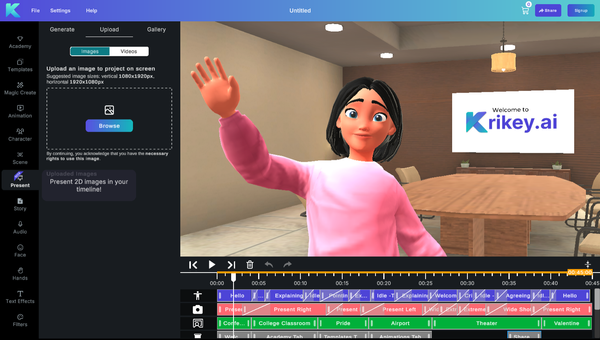Cartoon Taco
How to make a cartoon taco and animated taco for all your taco tuesday ideas! From taco truck GIFs to taco tuesday memes and taco clipart - Krikey AI Animation tools can help you make the best taco tuesday GIFs and videos.

Taco cartoon videos are trending and not just on Taco Tuesday! Break out of your shell and try something fresh on social media or in your marketing campaigns. Spice up your outreach strategy - whether to customers, students or parents - and bring a fresh twist to your content.
Never animated a taco before? No problem. Now you can use easy AI tools to animate a cartoon taco in minutes, export a video or GIF and add it straight to your project. Cartoon Taco mission complete!
Taco Clipart
Maybe you just need some taco clipart. Photos of a cute cartoon taco in some fun poses for your newsletter, flyer or restaurant opening. You tried to draw a taco but that turned out a little messy. Never fear, Taco clipart is here and easy to customize and use in the Krikey AI video editor. Read on to find out how to create your own customized taco clipart.

Taco Bell clipart
Taco Bell clipart is famous, memorable and perhaps something to inspire you as you explore marketing for your business. They used still imagery to tap into people's zest for spicy, crunchy tacos. Now you can make custom taco bell clipart for your own business using an animated taco inside Krikey AI video editor. You can even make your own custom slack emoji.
Clipart Taco
To make your first clipart taco images – go to the free Krikey AI video editor. On the left hand bar, click the characters icon. Then select the Taco. After you see the taco appear on the big box on the right, then go to the left hand bar and select the animations icon. Try different animations till you find one with the Taco doing a particular pose that you really like.
Then at the top of the screen, click the Capture button. With this you can take a high resolution still image of your taco striking a pose. Be sure to check the box for transparent background. Then you can download your PNG and use your clipart taco in your mobile app, website, social media and more!

Walking taco clipart
To create walking taco clipart the steps are similar to the above. First go to the free Krikey AI video editor. Then go to the top left and click File >> Blank Project. Now go to the characters icon in the left hand bar and select the taco from the menu of characters. Then go to the animations icon and search for 'Walk cycle'. You will find several different walking taco options from fashion runway to zombie to happy walk cycle. Choose your favorite and then hit pause when the taco is striking a pose you want to capture for your walking taco clipart.
Go to the top of the screen to click the Capture button, drag the square to fit the taco, be sure to check the box for transparent background, and then download the PNG image file of your walking taco clipart!
Cute Taco Clipart
For cute taco clipart ideas you might want to try different facial expressions. To access these, it is similar to the steps listed above. Be sure you are in the free Krikey AI video editor, then go to the left hand bar and select Face or Facial Expressions. Here you will see lots of different facial expressions from cute, happy, smile, angry and more. Select cute or happy to make your taco smile and then you can use the capture tool to download a PNG image of that facial expression on your taco.
If you need to zoom into the taco's face, try using the camera angles and experiment with the slider bars to zoom in and out, or go to the camera angle icon in the left hand bar and select a close up camera angle. You can customize your cute taco clipart in minutes!

Taco Tuesday Clipart
Taco Tuesday Clipart that is personalized is now super easy to create and use on a weekly basis on your social media channels. Whether you are a teacher looking for fun Taco Tuesday Clipart for class presentations or you are a small business owner looking for creative Taco Tuesday Clipart for your menu – try Krikey AI tools!
Following the instructions listed above, you can go to the free Krikey AI video editor. On the left hand bar, select the taco character under the Characters icon. Then go to Animations and explore different animations to try different fun poses for your Taco. Try searching for animations in the categories 'Popular Girls' , 'Fashion Runway' and 'Disco Dance'. There's nothing cooler than a taco that can disco dance and be sassy.
If you've read this far we are excited to offer you a secret discount. When you're ready to go to our pricing page, you can enter the code: EDU25 for a discount at checkout (while supplies last). Have fun animating!

Cute Taco Drawing
Feature your students or fans cute taco drawing images in your videos with the taco! You can add a presentation screen behind your animated taco with images of cute taco drawing ideas in a slideshow format. To do this, go to the Present icon in the left hand bar of icons inside the free Krikey AI video editor. Then upload an image and you will see it appear in a presentation screen behind the taco character. Play around with the custom menu to try different presentation frames and sizes for your cute taco drawing!
Animated Taco
Creating an animated taco used to be a difficult task that required thousands of dollars and a lot of technical skills. Now anyone can create an animated taco in minutes with Krikey AI tools.
Taco Animated with Krikey AI tools
To make your taco animated with Krikey AI tools, you can go to the free Krikey AI video editor. Top left click File >> Blank Project. Then go to the characters icon, select the taco. Go to the animations icon, select an animation. Hit play - and you have a taco animated with Krikey AI tools! You can also use magic create templates or other AI tools to make a full length marketing video – or you can use File >> Blank Project to do single animations that you can turn into Taco GIFs.
Walking Taco that talks with Voice AI tools
Make a walking taco that talks! With Krikey AI tools you can add lip synced dialogue in 20+ languages with Voice AI tools. You can go to the magic create icon in the left hand bar and select a template, type your script, select a language and click generate. Within seconds you will have a custom video! Be sure to go to the characters tab and select the taco character. Then hit play – your taco will now speak your script out loud with perfect lip sync and you can download the walking taco video in seconds to share on social media or with family and friends.
Cute Taco
To take this a level further, do all of the above in the Walking taco example - but add facial expressions too! You can click the Face icon in the left hand bar and then add a few facial expressions to make a cute taco. Maybe a cute, walking taco that talks with Voice AI tools and can be in your next social media or marketing campaign!

Taco Tuesday
We love Taco Tuesday. If you do too and you want to make it a permanent part of your social media calendar, we can help! You can use our animated cartoon taco to quickly make unique, personalized content for Taco Tuesday, every tuesday.
Taco tuesday meme
There are countless Taco Tuesday Meme ideas that you can re-create in the Krikey AI video editor using our cartoon taco. It is a 3D taco so you can rotate camera angles, use our food truck 3D video background to set the scene, add special effects like fog and animated text – and more! The best way to create an awesome taco tuesday meme is to come, click around and try out our free Taco Tuesday Meme Generator tools.
Taco tuesday gif
A good gif goes a long way. Make a memorable taco tuesday gif that people don't forget and want to share. With Krikey AI tools you can choose your cartoon taco character, try any animation and then download GIF files in minutes. You can even get a taco transparent gif so you can layer your Taco Tuesday GIF on top of a Canva presentation, Canva flyer, newsletter, slides and more. Create the best taco tuesday gif collection – maybe even for personalized Whatsapp stickers, inside the Krikey AI video editor.
Taco tuesday specials
Animate your Taco Tuesday specials for your social media channel. Each tuesday, pick a new animation for your cartoon taco. Taco Tuesday specials can become a recognizable social media moment on your channels – make your cartoon taco disco dance, do the waltz and even go for a crossover audience by having your taco do Bhangra dance! Pick your favorite tracks and post to Instagram Reels or YouTube shorts in seconds.
Taco tuesday deals
Taco Tuesday deals can stand out with a great taco spokesperson. Have your cartoon taco read out the deals in funny AI voices every week on your social media channels, YouTube, Facebook or in your newsletter. Maybe your cartoon Taco reads the morning announcement at school on Taco Tuesday and announces the cafeteria's Taco Tuesday Deals of the day. Get creative with animated taco content for your organization, small business, friends and family!
Taco tuesday ideas
There are endless taco tuesday ideas we can share – be sure to follow us on social media to keep seeing new Taco Tuesday content! Yes, you guessed it, every Tuesday =) If you make a great Taco Tuesday post, don't forget to tag Krikey AI so we can like your post and comment back!
How to make a Taco GIF with Krikey AI tools
Learn how to make a taco GIF with Krikey AI animation tools. In just a few minutes you can animate a taco GIF with transparent background and take it straight into your project. Customize your taco gif with personalized animations and camera angles using Krikey AI tools.
Animated taco GIF: How to make a Funny taco GIF
Animated Taco GIFs can make your content stand out - whether it's on social media or in a back to school newsletter for example, or even at the farmer's market! Be sure to add your animated Taco GIF content in the right spot on your website or mobile app. You can even make a funny taco GIF that people can take to Whatsapp and share with friends to help advertise your small business. There are numerous ways to use a funny taco GIF to achieve your goals - whether in business or education! Funny taco GIF content can maybe become the motivation your students need to focus in class or even ace their next test!
Go from a Walking taco GIF to a Spinning taco GIF
You learned earlier in this article how to make a walking taco GIF. What about a spinning taco GIF? To do this, go to the camera angle icon in the left hand bar. Try to select a spinning camera angle or 360 camera angle. If you can't find the one you like, you can create one yourself by taking several wide angle camera shots into the timeline and then manually adjusting the angle and movement of each camera angle to rotate around your taco cartoon. With a little creative effort you can create a stunning spinning taco GIF!
How to make a Good morning happy taco GIF
Make a good morning happy taco GIF that you can share with your friends, family, class and community! To do this, you can use the lessons we shared earlier in this article to select the taco character, change the facial expression, camera angles and if you want - you can even add lip synced dialogue with voice AI! Another added bonus is animated text – you can find this by clicking the Effects icon in the left hand bar. There you can select and write in custom animated text for your Good morning happy taco GIF.
Taco meme GIF and Taco time GIF
Previously in this article we learned how to make Taco Meme GIF content and now we can explore what it means to make a Taco Time GIF. The Taco Time GIF can be used to prime your audience for a Taco Tuesday Special or Taco Tuesday Deals. You can also use Taco Time GIF ideas in the classroom to get students to focus or prepare for a special moment in class (ie; a pop quiz!). Now that anyone can create a taco meme GIF or a taco time GIF using Krikey AI tools, the next step is to consider where these taco GIFs would be most effective for your small business, your classroom or maybe even for fun with friends and family!
Taco truck GIF
To add a taco truck GIF behind your cartoon taco, you can click the backgrounds icon in the left hand bar. Then select the taco truck background and it should appear behind your animated taco. You can use the mini menu slider bars to rotate the 3D scene behind your character. You can also click on the taco to move the taco around the scene and position it right in front of or next to the taco truck. With these controls you can set the scene to make the best Taco Truck GIF content to share with family, friends and community!
Frequently Asked Questions (FAQs) about Cartoon Taco
These are frequently asked questions about cartoon taco creators.
How to draw a taco?
If you're looking to draw a taco or maybe generate some custom taco clipart - you can take pictures of a cartoon taco in the free Krikey AI video editor. Here you can customize your taco, make a cartoon taco and then an animated taco in minutes. Use the cartoon taco concept to help market your business on social media or even make funny taco GIFs or taco memes for your classroom!
When is national taco day?
National Taco Day is on October 7th though there is also International Taco Day which is on March 31st. However, we believe any day is Taco Day, especially Taco Tuesday!
How to make a taco GIF?
To make your taco animated with Krikey AI tools, you can go to the free Krikey AI video editor. Top left click File >> Blank Project. Then go to the characters icon, select the taco. Go to the animations icon, select an animation. Hit play - and you have a taco animated with Krikey AI tools! You can also use magic create templates or other AI tools to make a full length marketing video – or you can use File >> Blank Project to do single animations that you can turn into Taco GIFs.
What are some Taco Tuesday ideas?
Taco Tuesday deals can stand out with a great taco spokesperson. Have your cartoon taco read out the deals in funny AI voices every week on your social media channels, YouTube, Facebook or in your newsletter. Maybe your cartoon Taco reads the morning announcement at school on Taco Tuesday and announces the cafeteria's Taco Tuesday Deals of the day. Get creative with animated taco content for your organization, small business, friends and family!
How can I make a walking taco?
To create walking taco clipart the steps are similar to the above. First go to the free Krikey AI video editor. Then go to the top left and click File >> Blank Project. Now go to the characters icon in the left hand bar and select the taco from the menu of characters. Then go to the animations icon and search for 'Walk cycle'. You will find several different walking taco options from fashion runway to zombie to happy walk cycle. Choose your favorite and then hit pause when the taco is striking a pose you want to capture for your walking taco clipart.