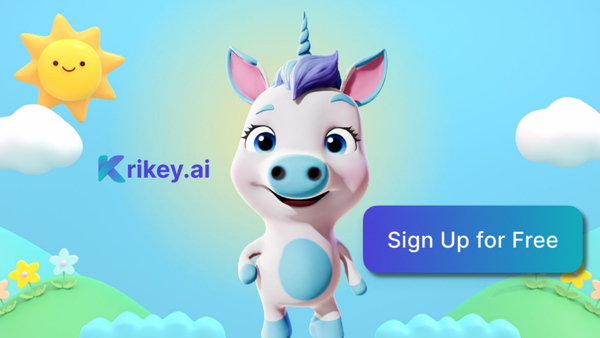How to Design Save the Date Templates That Impress
Design your own save the date templates with talking avatars, cool backgrounds and animations. Krikey AI Animation tools make it easy to make save the date templates.

When it comes to making a memorable first impression for your big day, save the date templates play a crucial role. With Krikey AI animation tools, the process of designing unique and engaging save the date templates becomes both fun and incredibly easy, even for users with no prior design experience.
Using save the date templates from Krikey AI, you can deeply personalize your digital invitations by customizing animated characters to represent you and your partner, or to fit the theme of your upcoming event. Imagine guests opening their invites to see lively talking avatars in a romantic garden or a chic cityscape—the background options are endless, and every detail can be tailored to your vision.
Record or type personalized greetings, use AI Text to Speech tools to add dialogue - which the animated characters then deliver with perfectly matched mouth movements, making your message feel heartfelt and interactive. This not only wows your guests but also sets the tone for the celebration to come.
With Krikey AI, save the date templates are transformed from simple reminders into animated stories that build excitement and anticipation. The platform’s intuitive interface means you can drag, drop, animate, and customize every element, ensuring your save the date templates reflect your unique love story and party vibe. In just minutes, you’ll have beautiful, animated invitations that stand out in any inbox, making your event unforgettable from the very first announcement.
Frequently Asked Questions (FAQs) about save the date templates
These are frequently asked questions about save the date templates.
What are "save the date" templates and how can I use them?
"Save the date" templates are pre-designed layouts that you can use to create personalized announcements for various events like weddings, birthdays, or any major parties. You can use them by filling out essential details such as the event's location, time, and date. Many online platforms offer these templates and allow you to customize them according to your personal style, after which you can simply send as digital invitations.
Where can I find the best 'save the date' templates for my upcoming event?
You can find some of the best 'save the date' templates for your event on various online platforms like Canva, Adobe Spark, and Krikey. These sites provide a wide array of customizable design options suitable for all kinds of events. Simply choose a template you like, personalize it with your event details, and you're good to go!
Can I customize 'save the date' templates to match my event's theme and color scheme?
Absolutely! Most 'save the date' templates are fully customizable. You can change colors, fonts, images, and layout to perfectly match your event's theme and color scheme. This allows you to create a unique and personalized announcement for your special occasion.