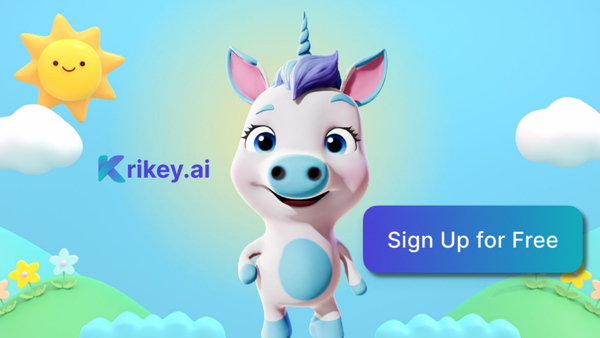How to use the Krikey AI Movie Maker
Learn how to use the Krikey AI Movie Maker to create animated videos with talking characters. AI Movie Maker has custom characters, AI Text to Speech, video backgrounds and more.

What if you could make an animated movie with custom characters and backgrounds? This is not just one of those AI tools where you put in a text prompt and have no creative control over the outcome. Using Krikey AI’s movie maker, you can make and edit an AI-generated video with talking 3D cartoon characters in minutes. This article is for anyone who is looking for an AI Movie Maker that saves time and money while leaving the final creative control with the human director - you.
Features and Tools of the Krikey AI Movie Maker
Krikey AI Movie Maker has all the features and tools you need to make the perfect AI movie, including editing, script generation, animation, custom characters and more.
Video Editing Capabilities with the Krikey AI Movie Maker
Krikey AI Movie Maker has a built-in timeline for editing video. The timeline is intuitive and easy to use. You can single click to add animations, backgrounds, and camera angles from the side bar and further customize your AI generated video. Watch your video above the timeline before going to download or share.
AI Text to Speech Tools in Krikey AI Movie Maker
Krikey AI Movie Maker has an AI Text to Speech tool called Magic Studio, where you can create videos with talking 3D characters in minutes. It's easy to get started. To use Magic Studio, simply go to the left-hand side of the Krikey AI Video Editor and click on the Magic Studio icon. To create your first AI movie maker video in the Krikey video editor:
- First, choose a video template
- Write a short script with dialogue
- Select a language and click 'Generate'
- Watch your video come to life!
Now you can further edit your video by customizing your character, adding facial expressions, hand gestures, changing video backgrounds and more. You can export using our quick translate or resize features and reach a larger audience with multiple languages and videos perfect for every social media platform.
Animation and Visual Effects with Krikey AI Video Maker
Krikey AI Video Maker has a large animation library with free mocap animations. To explore the animation library, click on the Animations icon on the left-hand side of the Krikey Video Editor. Here, you have several animation packs to choose from for your movie. Pick hip-hop or Bollywood dance animations for your music videos, adventure and combat animations for your gaming reels, and teaching animations for lesson plans!
Enhance these videos with Krikey’s visual effects, which you can find in the Effects icon on the left side of the Krikey Video Editor. Here, you can find numerous effects for your videos, such as flame bursts for your fire spells, punch effects for your fights, speed lines for running and traveling, rain for your sad scenes, and many more!
Voiceover with AI Text to Speech tools
Krikey’s AI text-to-speech audio will automatically lip sync to your character in your AI movie, which means you don’t need to worry about meticulously animating your character’s mouth to line up with the speech.
To use Krikey’s AI text-to-speech, simply go to the left-hand side of the screen and click on the Magic Studio tab. Here, you can either click one of Krikey’s many templates or choose a project you’re working on. Once you’ve decided on the movie you want to edit, change the template’s script or create your own. Then pick the language and voice you want your character to speak in and click Generate Project! Your character now has a realistic voice that is automatically lip-synced for your AI movie.
Industry Applications of AI Movie Maker Tools
In this section, we’ll show you some of the ways you can use Krikey’s AI Movie Maker.
Film Production and Gaming with AI Movie Maker Tools
AI Movie Maker tools can be used in film production for prototyping scenes, trying out characters and experimenting with different voices and animations. For example, this game studio used Krikey AI Movie Maker to animate their main character for a video game. Game studios can save time and money by using Krikey AI Movie Maker tools to animate talking NPC characters and bring more life to all the characters in a scene.
Marketing and Advertising with AI Movie Maker Tools
Marketing or Martech strategies are on the rise and marketing agencies and studios are looking for new AI tools to use for their projects. Krikey AI Movie Maker is one of the best tools for marketing agencies and small to medium businesses. This marketing agency used Krikey AI tools for a campaign and reached over 30 million views. A small business in Texas used Krikey AI Movie Maker tools to create their own animated brand mascot for a video series.
With quick translate and resize options, Krikey AI enables you to create videos optimized for social media, letting you make your content short-form and vertical. The vibrant colors, eye-catching animations, and realistic AI voices are ideal to capture viewers' attention and promote your business.
Education and Training with AI Movie Maker Tools
Teachers and students are starting to explore creative AI tools to bring a fresh learning approach to the classroom. Organizations can benefit from Krikey AI Video Creator as it has the tools to create onboarding and training videos. From book reports to lesson plans, there are a number of ways teachers and students can use Krikey AI movie maker tools.
From animating a school mascot to creating a meet the teacher template, there are lots of creative ways Principals and school staff can also use Krikey AI movie maker tools. This teacher used Krikey AI to quick translate her animated lesson plans for her Spanish speaking students.
With creative cartoon characters like an animated Unicorn and a cartoon taco, there are lots of ways to engage young learners. For the older classes, science teachers and students can utilize our cartoon skeleton for some fun videos on biology and human anatomy - or just for a fun Halloween video!
Virtual Reality and Interactive Experiences with AI Movie Maker Tools
Krikey AI Movie Maker creates 3D cartoon character animations, which means these characters can be used in AR, VR and XR immersive projects. Cornell University's VR Lab used the Krikey AI Video Generator for their research projects. One of the greatest benefits of Krikey AI is their markerless motion capture tool. It enables anyone creating in 3D to use the Krikey AI tool to create custom animations for 3D characters, no technical animation or 3D modeling experience required.
Final Thoughts on AI Movie Maker Tools
AI Movie Maker Tools allow users to save time and money while creating dynamic 3D animation videos with talking cartoon characters. Krikey AI Movie Maker empowers anyone to create animated videos with custom characters, voice AI, personalized video backgrounds and more. Have fun animating!
Frequently asked questions about AI Movie Maker
Here are some answers to some frequently asked questions about AI Movie Maker.
What is an AI Movie Maker?
An AI Movie Maker is a video editing software that allows users to create movies and videos with the help of AI. For example, Krikey AI Movie Maker lets users use AI voices and AI animations to create and edit movies.
Does AI add voiceovers?
Krikey AI Video Creator has countless realistic AI voices for your character to speak or voiceover in your films. To use Krikey’s AI voices, try the Magic Studio feature in the free Krikey video editor.
Can I control the style or tone of the video?
Krikey AI gives you full creative control over how your video looks and sounds! Either create you own video or use one of the many video templates and AI Generate an animated video. You can further customize the style and tone of your video with the Krikey Video Editor.
Are AI Movie Makers good for beginners?
Krikey AI Movie Maker is the perfect starting ground for beginner to intermediate movie makers. Everything has been calibrated so new users can learn everything about animation without a technical background or skillset.
Are AI Video Generators free?
Krikey AI Video Generator has a free trial which you can explore to try the different AI movie maker features.