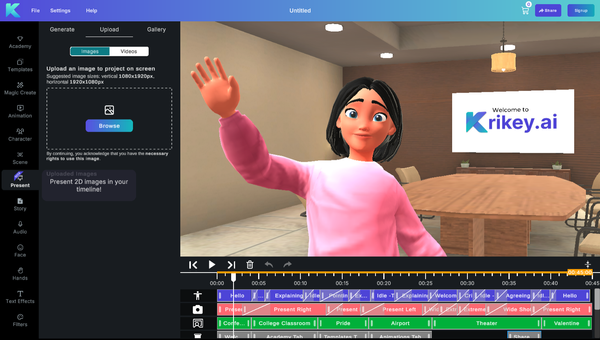Unlock Engaging Book Reports: Templates, Ideas, and the Magic of AI
Create animated book report template projects and get inspired with book report ideas that use AI Animation tools. Create your own animated book report template free in the Krikey AI Video editor.

Whether you're a student seeking a fresh approach, a parent looking for engaging tools, or an educator eager to inspire, this article will revitalize your book report experience with Krikey AI.
Discover comprehensive book report template options, spark creative book report ideas, and unlock exciting possibilities with Krikey AI to bring your reports to life. We’ll cover everything from simple templates for younger learners to more complex formats for high school and college, alongside fantastic ideas to make your report stand out. Plus, we’ll delve into how Krikey AI can transform a traditional assignment into a visually captivating and interactive presentation.
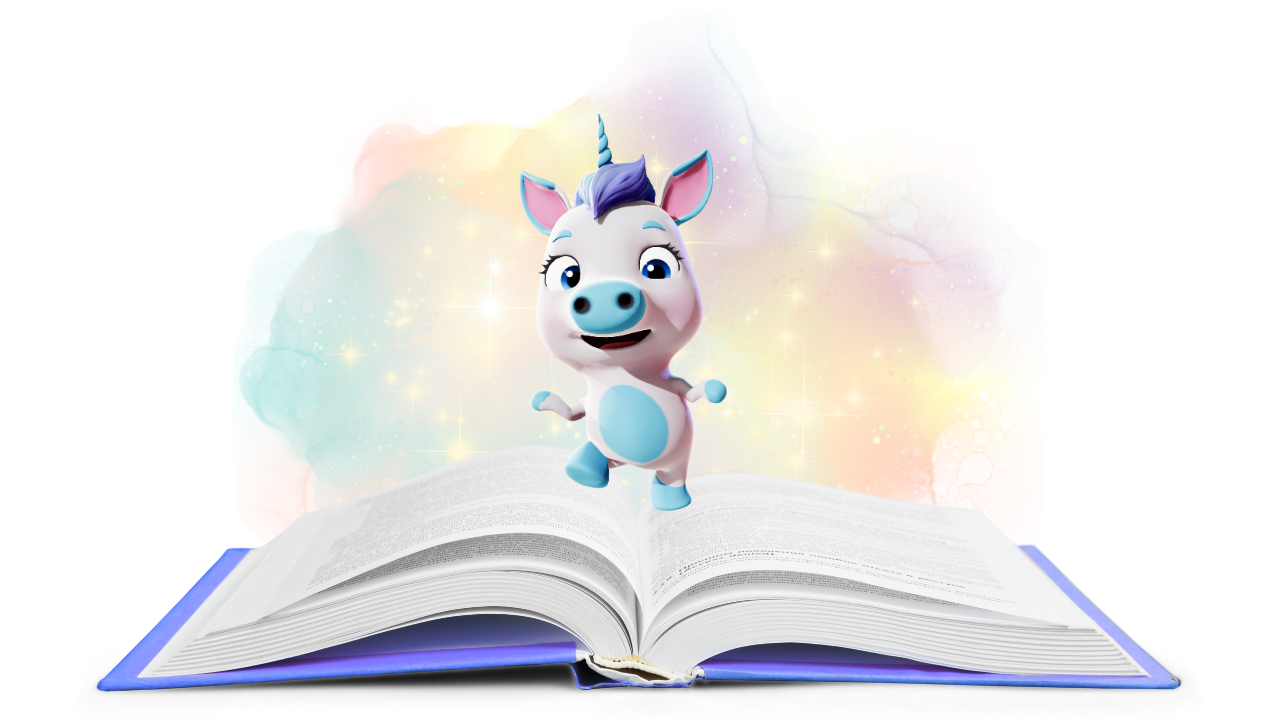
Finding the Right Foundation: Exploring Book Report Templates
A well-structured book report template provides a solid framework for organizing your thoughts and presenting your analysis. The best template will vary depending on your grade level and the specific requirements of your assignment. Back to school season is the perfect opportunity to explore templates and set yourself up for success for the rest of the year. Let's explore some options:
Simple Book Report Templates for Elementary Grades (2nd, 3rd, 4th, 5th Grade Book Report Template)
For younger students (covering 2nd grade book report template, 3rd grade book report template, 4th grade book report template, and 5th grade book report template), simplicity and visual appeal are key. A simple book report template might include sections for:
- Title and Author: Clearly stating the basics.
- Main Characters: Identifying the key players in the story.
- Setting: Where and when the story takes place.
- A Short Summary: A brief overview of the plot (without giving away too much!).
- My Favorite Part: An opportunity for personal connection and engagement.
- Rating: A simple star or thumbs-up rating.
You can find many book report template free options online that offer these basic sections in visually engaging layouts suitable for younger learners.
Here are 8 ideas for how elementary school students can use Krikey AI to bring their book reports to life:
- Bring a Character to Life: Animate a main character from their book using Krikey AI's animation tools. They can create a short scene where the character introduces themselves and explains their role in the story, even adding a unique AI-generated background to show where the character lives.
- Re-create a Key Scene: Pick a favorite moment from the book and animate it. Imagine re-creating the iconic glass slipper scene from Cinderella using Krikey AI animation tools and their own dialogue, or styling the pumpkin carriage in a unique way with AI image generated backgrounds.
- Illustrate the Setting: Animate a tour of the book's setting. A student could design a character to walk through a magical forest, a busy city, or a futuristic spaceship, using AI image backgrounds to visualize the different locations described in the book.
- Show the Main Conflict: Create a short animated sequence that visually represents the central problem or challenge in the story. They could animate two characters facing off, or a character struggling with an obstacle, using simple actions or facial expressions to convey the conflict.
- Explain a Theme: Use animation to demonstrate a book's main theme. For example, if the theme is kindness, they could animate a character performing an act of kindness, or if it's courage, show a character overcoming a fear.
- Character Interview: Animate a character and have them "answer" questions about the book. A student could animate the Big Bad Wolf discussing why he wanted to blow down the pigs' houses, or Goldilocks explaining why she tried the bears' porridge.
- Book Trailer: Create a short animated trailer for the book to entice classmates to read it. They can animate snippets of exciting scenes, introduce characters, and use text overlays to highlight key plot points, similar to a movie trailer.
- "My Favorite Part" Animation: Instead of just writing about their favorite part, students can animate it! This could be a character's funniest moment, a thrilling adventure sequence, or a heartwarming interaction, all brought to life with custom animations and AI-generated visuals.
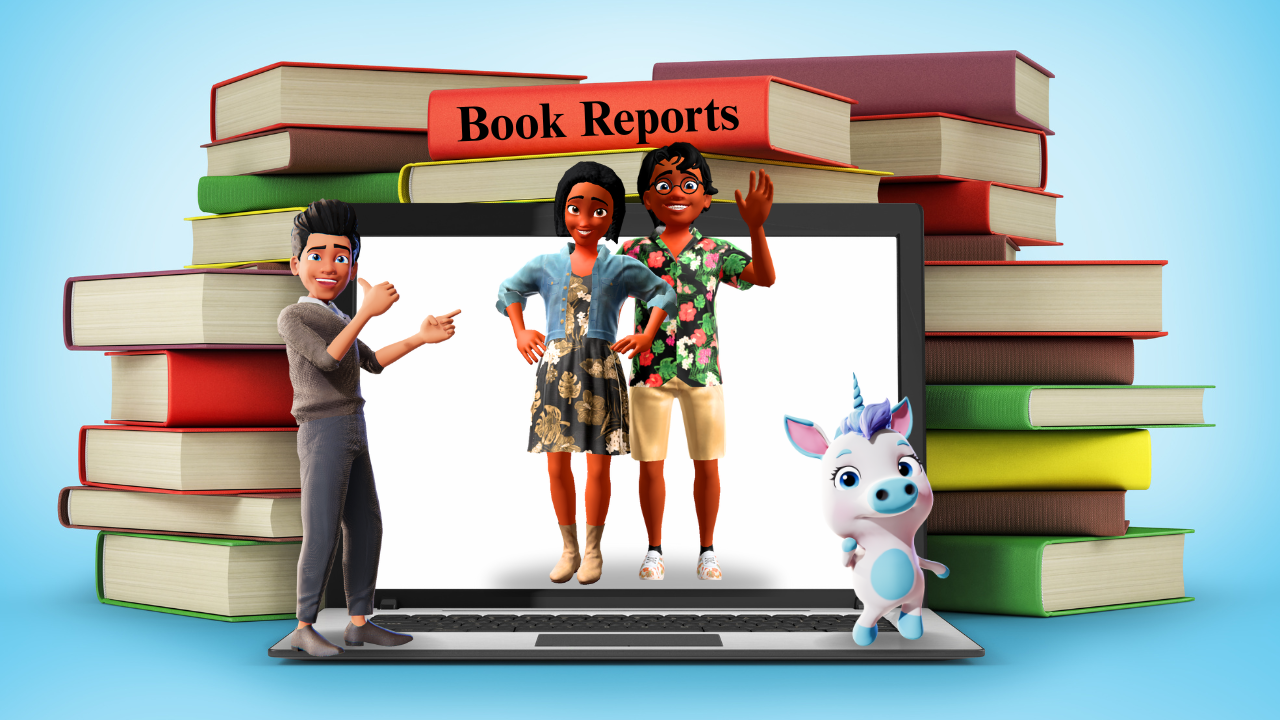
Stepping Up: Middle School Book Report Templates (6th Grade Book Report Template, Middle School Book Report Template)
As students progress to middle school book report template levels, including 6th grade book report template, the expectations become more detailed. A suitable template might include:
- Title, Author, and Publication Date: More specific bibliographic information.
- Main Characters and Their Roles: A deeper look at character motivations and relationships.
- Setting and Its Significance: Analyzing how the setting influences the story.
- Plot Summary: A more detailed recounting of the main events, including rising action, climax, and falling action.
- Main Conflict: Identifying the central struggle in the story.
- Theme(s): Exploring the underlying messages or ideas.
- Author's Purpose: Considering why the author wrote the book.
- My Opinion and Recommendation: A more developed personal response with supporting reasons.
Here are 8 ideas for how middle school students can use Krikey AI to create more analytical, thematic, and dynamic book reports:
- Character Development Animation: Animate a character transforming over the course of the story. For example, show a shy character gaining confidence through a series of animated scenes, or depict a villain's descent into darkness, using Krikey AI to visualize their emotional and physical changes.
- Visualizing the Main Conflict & Resolution: Create an animated sequence that clearly illustrates the central conflict (person vs. self, person vs. society, etc.) and then its resolution. Imagine a character confronting their inner doubts, or two animated figures representing opposing forces, with AI-generated backgrounds to symbolize the shift in their circumstances.
- Symbolism Spotlight: Choose a key symbol from the book and create a short animation that explains its meaning and significance. A student could animate a specific object appearing in different contexts, with visual cues or text overlays created with Krikey AI to explain its evolving symbolic weight throughout the narrative.
- Theme Exploration Through Animation: Design an animated short that explores one of the book's major themes. For instance, if the theme is "the power of friendship," they could animate different characters demonstrating friendship in various challenging scenarios, using diverse Krikey AI characters and actions to convey the nuance of the theme.
- Setting as a Character: Animate how the setting influences the characters or plot. A student could animate a character reacting to a harsh environment, or show how a magical setting grants certain abilities, using AI image generated backgrounds to dynamically showcase the setting's impact.
- Author's Craft/Literary Device Showcase: Pick a specific literary device (e.g., foreshadowing, metaphor, irony) and create a short animated demonstration of how the author uses it. They could animate a scene where an seemingly innocent object later becomes sinister, or visually represent a metaphor through character actions and transformations using Krikey AI tools.
- "What If" Scenario: Animate an alternative ending or a pivotal "what if" moment in the story. What if the character made a different choice at a crucial point? Using Krikey AI and different camera angles, they could animate this alternate path, showing the potential consequences and analyzing how it impacts the book's original themes.
- Debate Between Characters: Animate a short debate or discussion between two characters about a specific event or idea from the book. Students can use custom characters and dialogue in Krikey AI to bring their chosen characters to life as they argue their perspectives on a moral dilemma or a plot twist.
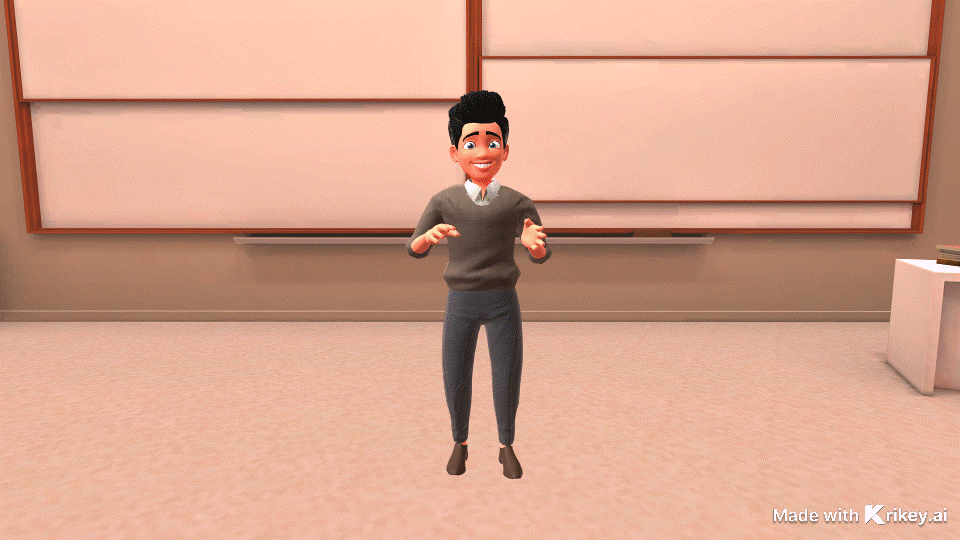
Deeper Analysis: High School and College Book Report Templates (High School Book Report Template, Book Report Template College)
For high school book report template and book report template college levels, the focus shifts to critical analysis and in-depth understanding. Templates here often include:
- Complete Bibliographic Information: Including publisher, ISBN, etc.
- Detailed Character Analysis: Examining character development, motivations, and symbolism.
- In-Depth Setting Analysis: Exploring the historical, social, and cultural context.
- Comprehensive Plot Summary and Analysis: Not just recounting events, but analyzing their significance and impact.
- Identification and Analysis of Literary Devices: Examining the author's use of techniques like metaphor, simile, imagery, and symbolism.
- Exploration of Multiple Themes: Identifying and discussing various underlying messages.
- Critical Evaluation: A nuanced assessment of the book's strengths and weaknesses, considering literary merit and the author's effectiveness.
- Connections to Other Works or Real-World Issues: Demonstrating broader understanding and critical thinking.
Here are 8 ideas for how high school students can use Krikey AI for their book reports:
- Symbolic Animation of a Theme: Choose a complex, abstract theme (e.g., existentialism, post-colonial identity, the human condition) and create a short, abstract animated sequence that visually interprets and explores this theme throughout the narrative. Use Krikey AI to design symbolic characters or objects whose interactions and transformations visually represent the theme's nuances.
- Character Psychological Portrait: Animate a character's internal conflict or psychological journey. For instance, depict Hamlet's soliloquy through a series of animated internal monologues or contrasting actions, using Krikey AI to convey subtle facial expressions, body language from the animation library, and perhaps even AI-generated background imagery that reflects their mental state. You can even create transparent GIFs in seconds to add to slides.
- Literary Device Deconstruction: Select a sophisticated literary device (e.g., stream of consciousness, unreliable narration, metanarrative, irony) and create an animated explainer. Use Krikey AI to visually demonstrate how the device works within the text, perhaps by animating what the narrator says versus what is truly happening, or showing a character's thoughts as overlapping visuals.
- Setting as a Reflective/Influential Force: Create an animated sequence that demonstrates how the setting is not just a backdrop but an active force shaping characters or themes. For example, animate how a dystopian landscape physically constrains or morally corrupts characters, using Krikey AI's AI image generated backgrounds to evolve with the narrative's oppressive atmosphere.
- Comparative Character Analysis: Animate a dialogue or contrasting sequence between two characters from the book (or even from different books) to highlight their similarities, differences, and how they contribute to a central idea. Use Krikey AI to design distinct character models and choreograph their interactions to emphasize their comparative traits.
- Historical/Cultural Context Visualizer: If the book is heavily influenced by its historical or cultural context, create a brief animated segment that visually explains this context. For example, animate key events or societal norms of the era the book is set in, using Krikey AI's Animation Library to create period-appropriate character actions and environments, helping viewers understand the author's message.
- Author's Intent/Critique Visualization: Animate a commentary on the author's purpose or a specific critical interpretation of the text. For instance, create an animated "interview" with a Krikey.AI avatar of the author discussing their intentions, or animate a debate between two literary critics about a controversial aspect of the book.
- Pivotal Scene Reinterpretation: Choose a pivotal scene and re-animate it from a radically different perspective or with a changed tone (e.g., turning a dramatic scene into a dark comedy, or a happy scene into a tragedy). Use Krikey AI to manipulate character expressions, camera angles, and AI-generated backgrounds to completely alter the scene's emotional impact, then analyze why that reinterpretation changes the meaning of the work.
Specific Needs: Non Fiction Book Report Template and Biography Book Report Template
While the above templates offer general frameworks, you might need a more tailored approach for specific genres. A non fiction book report template might emphasize:
- Main Topic and Purpose: Clearly stating what the book is about and why the author wrote it.
- Key Arguments and Evidence: Identifying the main points and the supporting information.
- Author's Credibility and Bias: Evaluating the author's expertise and potential perspectives.
- Accuracy and Reliability of Information: Assessing the factual basis of the book.
- Impact and Significance: Considering the book's contribution to the field.
Similarly, a biography book report template might focus on:
- Key Life Events and Timeline: Outlining the significant moments in the subject's life.
- Character Traits and Motivations: Analyzing the subject's personality and driving forces.
- Impact and Legacy: Assessing the subject's influence on history or their field.
- Challenges and Accomplishments: Examining the obstacles the subject faced and their successes.
- Primary and Secondary Sources: If applicable, noting the types of evidence used by the biographer.
Beyond the Basics: Creative Book Report Ideas
While templates provide structure, the real magic happens when you infuse your book report with creativity. Here are some book report ideas to spark your imagination:
- Create a Character Interview: Imagine your favorite character stepping off the page for a chat! Use Krikey AI's custom character creation to design an animated version of your character. Then, bring them to life using animation tools for expressions and gestures as they "answer" your questions with AI voices. Set the perfect scene with custom 2D backgrounds like a cozy library or a fantastical realm from the book.
- Design a New Book Jacket: Go beyond a flat image. Use Krikey AI's image generation to craft stunning, unique artwork for your book's new cover. If you want to impress, create a short, animated "trailer" of the book jacket where elements subtly move or glow, perfect for a dynamic digital reveal.
- Write a Sequel or Prequel Chapter: Give your favorite story more life! Illustrate key scenes from your original chapter with animated clips using Krikey AI's animation tools. Bring your new characters and plot points to life with realistic actions and reactions, and depict new or familiar settings with 3D backgrounds. You can even add AI Voices for narration or character dialogue in these animated snippets.
- Present a "News Report" Covering a Major Event from the Book: Turn a classic story into breaking news! Create an animated news anchor using Krikey AI's custom character creation and AI text-to-speech for their professional voice. Design an AI image generated background that looks like a bustling news studio. Then, animate "on-location" reports using other custom characters to portray characters from the book, complete with animations to depict their actions and reactions.
- Develop a Social Media Profile for a Character: Imagine your character with a social media presence! Create a Krikey AI custom character to be the profile picture. Then, animate short "stories" or "reels" that the character might post, using Krikey AI's animation tools to show them performing actions, reacting to events, or even delivering short monologues via AI text-to-speech. You can also use AI image generation for the "photo posts" in their feed.
Bringing Stories to Life with Krikey AI: The Future of Book Reports
Now, let's explore a truly innovative approach: using Krikey AI to create dynamic and engaging book reports. Krikey AI empowers you to generate animations and bring characters and scenes to life in unique ways. Imagine transforming your analysis into a visual narrative!
How to Use Krikey AI for a Book Report
- Choose Key Scenes or Characters: Identify pivotal moments or central characters that you want to highlight.
- Create Character Concepts: Use Krikey AI’s tools to design visual representations of your chosen characters based on their descriptions in the book.
- Animate Key Actions or Interactions: Bring scenes to life by animating character movements, expressions, and interactions that reflect the plot or themes.
- Develop Short Animated Explanations: Instead of simply writing about a theme, create a short animated sequence that visually represents it.
- Present Your Analysis with Animated Visuals: Integrate your Krikey AI creations into your presentation. This could be a slideshow where each point is accompanied by a relevant animation, or a short animated video that tells the story of your understanding.
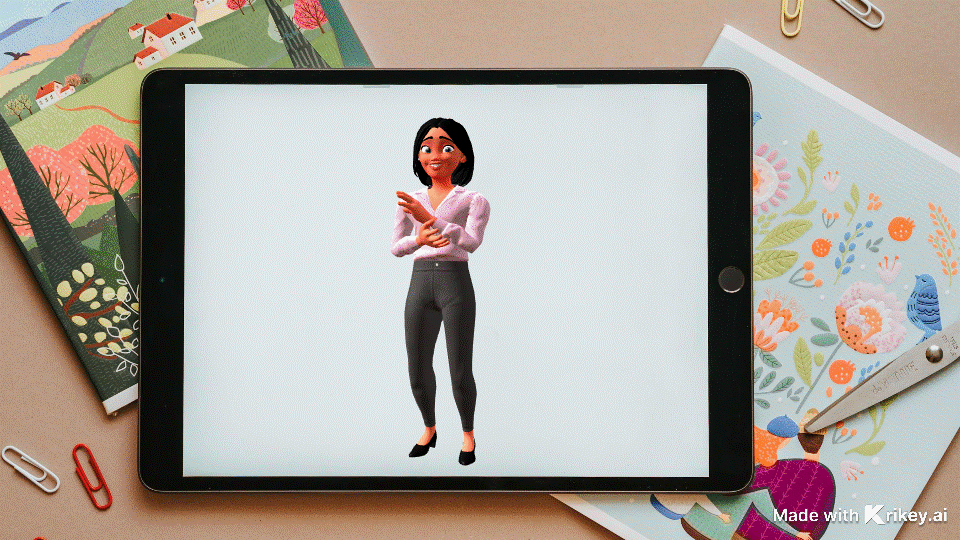
Benefits of Using AI for Your Book Report (AI book report)
- Increased Engagement: Visual and interactive presentations are often more captivating for both the presenter and the audience.
- Deeper Understanding: The process of visualizing and animating concepts can lead to a more profound understanding of the material.
- Development of Digital Skills: Using Krikey AI helps students develop valuable skills in animation and digital storytelling.
- Unique and Memorable Reports: An AI book report is sure to stand out and leave a lasting impression.
Book report template videos can also be incredibly helpful for students who learn visually. Many educators and platforms offer video tutorials that walk students through different template formats and provide step-by-step guidance on how to structure their reports effectively.
Getting Started: Finding Your Perfect Book Report Format
Whether you opt for a traditional book report format using a simple book report template or decide to push the boundaries with an AI book report created with Krikey AI, the key is to engage with the material and demonstrate your understanding in a meaningful way.
To start a book report, begin by carefully reading and taking notes on the key elements of the book. Consider what is a book report and its purpose: to show that you've read and understood the book. Then, choose a book report template free or paid that aligns with your assignment requirements and your creative vision.
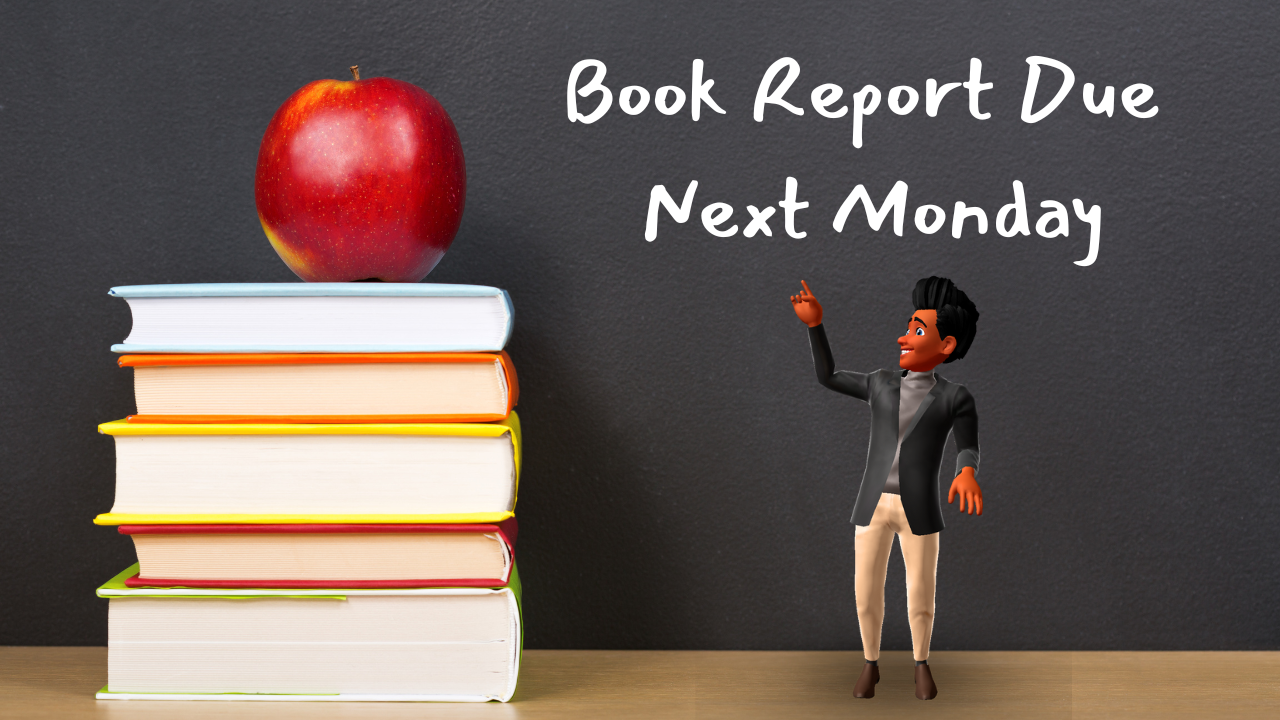
Bringing Your Book Report to Life with Krikey AI
If you're ready to create an unforgettable AI book report, here's how to get started with Krikey AI:
- Access Krikey AI: Go to the Krikey AI platform and sign up for free.
- Choose Your Creation Method:
- For quick ideas or examples: Explore the Magic Studio icon in Krikey AI – you will find this in the left hand bar of icons in the video editor. You can find pre-made animations and templates that you can easily customize to generate unique visuals inspired by your book.
- For character interactions: Dive into the Character icon in the left hand bar of icons in the video editor, to create your very own avatar. You can customize every detail to perfectly represent characters from your book, then bring them into the 3D Animation Maker for dynamic scenes.
- Design Your Elements:
- Backgrounds: Experiment with AI image generated backgrounds to create the perfect setting for your scenes.
- Presentation Screen: Go to the Presentation Screen where you can easily add images to enhance your book report. You can browse our extensive library of images, upload your own custom images, or use AI to generate precisely the visuals you're looking for to add depth and context to your animated scenes.
- Animate Your Story:
- Dialogue: Use AI text-to-speech to give your characters voices or to narrate parts of your report.
- Actions & Expressions: Select from a library of animations, facial expressions, and hand gestures to make your characters move and convey emotion.
- Camera Angles: Adjust camera angles to highlight important details or create dramatic effects for your animated scenes.
- Assemble and Share: Once you've created your individual animated clips or images, you can combine them in a video editor (or Canva) to form your complete AI book report.
Remember, the goal of a book report for kids or a college-level analysis is the same: to connect with the book and share your insights effectively. Embrace the opportunity to explore different book report ideas and, perhaps, even venture into the exciting world of AI book reports with Krikey AI to make your next assignment truly unforgettable.
If you've read this far we are excited to offer you a secret discount. When you're ready to go to our pricing page, you can enter the code: EDU25 for a discount at checkout (while supplies last). Have fun animating!
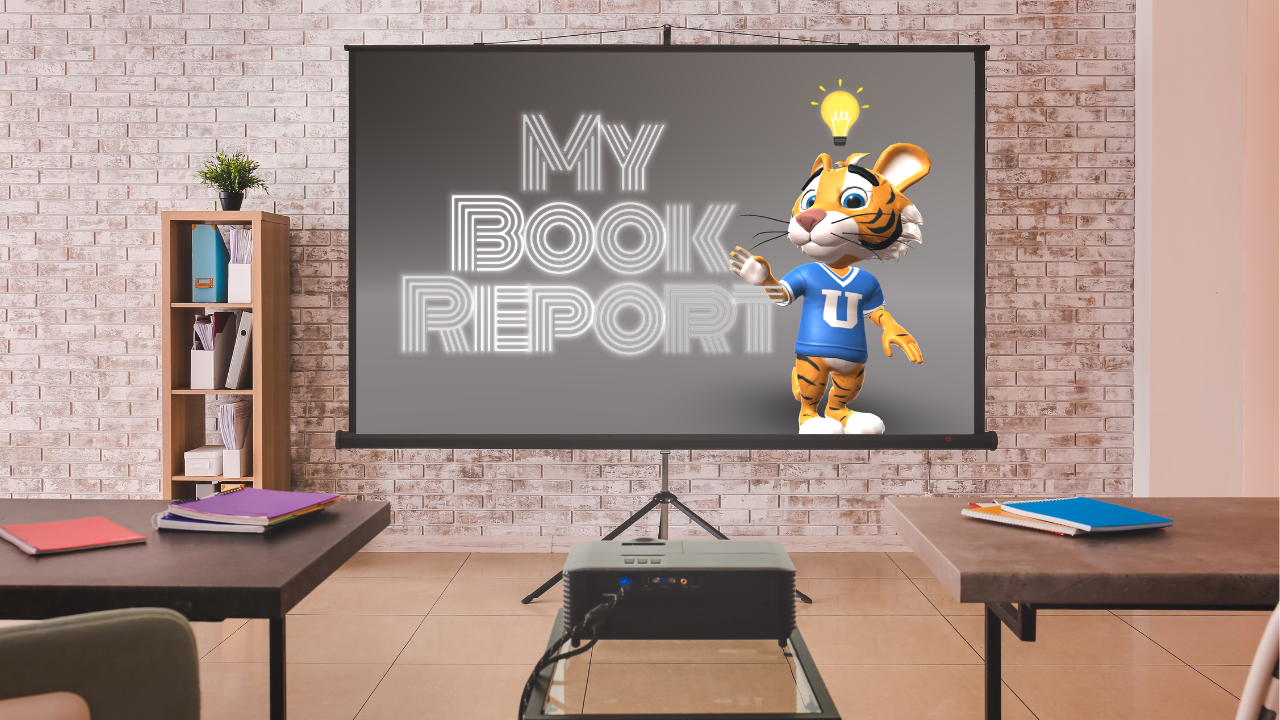
Frequently Asked Questions (FAQs) for Making Book Reports with Krikey AI
Here are common questions about how to use Krikey AI to create engaging and animated book reports.
How do I make an animated book report with Krikey AI?
Creating an animated book report is easy with Krikey AI! First, open Krikey AI and enter the video editor. Second, you can customize a character to represent your book's protagonist, antagonist, or even yourself, drawing from our library of character assets. Third, animate your character using our easy AI video-to-animation tools (like uploading yourself acting out a scene!) or select from our library of pre-made animations. Fourth, you can edit your animated video in minutes, adding lip-synced dialogue in 20+ languages for characters, custom backgrounds (using our AI image generation for specific settings!), facial expressions, and more to bring your book to life. Finally, you can present, download, and share your animated book report. It all begins at www.krikey.ai – start making your book report unforgettable today!
How can I start animating for my book report if I have no experience?
The easiest way to start animating for your book report is to imagine a scene or a character's action from the book. You can even record yourself doing that action! Then go to www.krikey.ai and upload your video. Within minutes, you can apply that movement to your custom 3D character and bring them to life! You can add custom animations to your characters, natural-sounding lip-synced dialogue for their voices, aesthetic backgrounds that match the book's setting, dynamic camera angles, and more to create engaging animated videos for your report in minutes.
Can I create an entire animated book report in just a few days?
Yes, you can rapidly create significant animated sections for your book report using Krikey AI Animation Maker. You don’t need to have any previous experience or technical skills to animate using Krikey AI. Easily customize a character to match a character from your book, choose an animation for their actions, write your script for their dialogue, and select a language – click generate and create a talking Avatar video in minutes. There are lots of customization options for camera angles, lighting, face animator expressions, and more so you can polish your animated video easily, allowing you to complete major parts of your book report quickly.
Can I animate parts of my book report for free?
Krikey AI offers free animation software for you to experiment with animation tools and explore the basics of animation for your book report. Select a character that fits your book, choose an animation to show their action, type your script for their dialogue, and find the perfect language to tell your story. Click generate and create a talking 3D Avatar video in minutes for free. Just click share to export and integrate your video into your book report presentation!
What is the easiest animation technique for a book report?
With the rise of AI Animation tools, this is the easiest entry point to getting started with animation for a book report. When preparing your report, it's important to focus on storytelling basics and character development from the book. Now, you don’t need to learn lots of technical skills to bring your book's characters and scenes to life. Use Krikey AI Animation Maker to create a custom character, select or create an animation using AI tools, write your script, choose a language, and within minutes have a talking 3D Animated character or a dynamic scene ready for your book report!
What is the format for a book report?
The format for a book report can vary depending on your grade level and specific assignment, but it generally involves a structured way to present your understanding of a book. Common formats include written essays, oral presentations, visual projects (like posters or dioramas), or even animated videos. Regardless of the output, a good format will help you organize your thoughts on key elements like characters, setting, plot, and themes. You can find many book report templates for different grade levels (from 2nd grade book report template to high school book report template) to help guide your structure.
How do I write my book report?
To write your book report, start by thoroughly reading the book and taking notes on important details such as character traits, key plot points, the setting, and any recurring themes or symbols. Once you have your notes, choose a suitable book report template or outline. Begin by introducing the book with its title and author, then summarize the plot without giving away too much. After that, focus on analyzing specific elements like the main characters, the setting's impact, and the book's central message or conflict. Conclude with your personal opinion or a critical evaluation. Remember, tools like Krikey AI can help you visualize parts of your written report, making it more engaging!
What are the three parts of a book report?
While the exact breakdown can vary, most book reports generally consist of three main parts:
- Introduction: This part introduces the book, including its title, author, and often a brief hook to engage the reader. It might also include a very brief overview of the book's genre or main topic.
- Body: This is the core of your report, where you delve into the details. It typically includes a summary of the plot, analysis of main characters, descriptions of the setting, identification of conflicts, and exploration of themes. For more advanced reports, it might also include discussions of literary devices or connections to broader ideas.
- Conclusion: This part summarizes your findings and provides a final thought or recommendation. You'll often restate your main ideas and offer your overall opinion of the book, perhaps recommending it to others or reflecting on its significance.
What is the basic outline of a book report?
A basic outline for a book report often looks like this, which can be adapted for a simple book report template or more complex versions:
- I. Introduction
- Book Title
- Author
- Genre
- Brief Hook/Overview
- II. Summary of the Story
- Main Plot Points (Beginning, Middle, End – without spoilers)
- III. Character Analysis
- Main Characters (names, descriptions, roles)
- Character Development (how they change, if applicable)
- IV. Setting
- Where and When the story takes place
- How the setting affects the story or characters
- V. Themes/Main Idea (What's the message?)
- Identify the central message(s) or conflict(s)
- Provide examples from the book
- VI. Personal Opinion / Conclusion
- Your overall thoughts on the book (what you liked/disliked, why)
- Recommendation (who would you recommend it to?)
- Final thoughts on its significance or impact
This outline provides a solid book report format for any student, from those using a book report for kids template to those tackling a high school book report template.