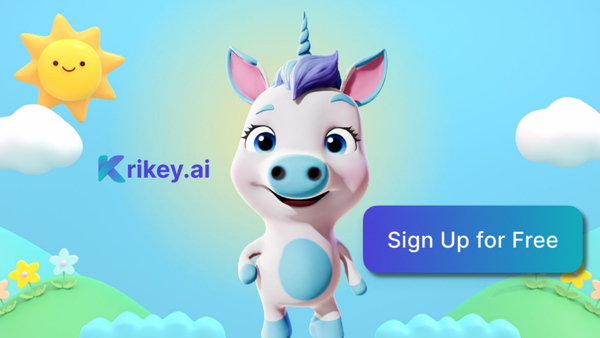How to Become a Cartoon Animator
Learn how to become a cartoon animator and explore traditional animation techniques, motion capture animation, free animation software and AI tools like Krikey AI to make 2D animation and 3D animation videos in minutes.

You've watched animated shows your entire life, but have you ever wondered what it takes to create those enchanting cartoon realms yourself? Becoming a cartoon animator combines artistic talent with technical skills, storytelling ability, and patience. Whether you're drawn to traditional hand-drawn techniques or cutting-edge digital animation, the path to animation success requires specific knowledge and practice. Let's explore how you can transform your animation dreams into a rewarding career.
Techniques to become a Cartoon Animator
Mastering animation techniques, from traditional hand-drawn methods to cutting-edge digital tools and stop-motion, forms the foundation of your career as a cartoon animator.
You'll need to develop skills in character design to create memorable personalities and expressions that resonate with audiences.
Storyboarding techniques will help you plan your animations effectively, ensuring your visual narrative flows seamlessly from one frame to the next.
Traditional Animation Techniques
Traditional animation techniques form the backbone of cartoon animation, even in the current digital age. Mastering these fundamentals will distinguish your work as a cartoon animator, even when using digital tools.
Character animation begins with creating expressive animated drawings that capture personality and emotion.
- Frame-by-frame drawing - Creating sequential images that, when played in succession, produce the illusion of movement.
- Keyframing - Drawing primary poses before adding inbetweens.
- Animation editing - Refining timing, spacing, and flow to perfect your sequence.
These techniques build muscle memory that translates to any animation system.
Digital Animation Techniques
The evolution of technology has transformed cartoon animation by introducing powerful digital tools that expand creative possibilities.
Today's software offers unprecedented control, with timeline animation interfaces that allow frame-by-frame precision and seamless tweening.
Character animation has evolved beyond traditional methods with specialized creator platforms making rigging and posing intuitive.
Motion capture technology translates human movement into digital characters for lifelike results, while puppet animation systems let you manipulate digital marionettes in real-time.
These techniques dramatically reduce production time while providing flexibility to experiment with styles and movements previously unimaginable.
Stop Motion Animation Techniques
While digital animation dominates the industry, stop motion remains a cherished technique that brings unique texture and charm to animated works.
Mastering stop-motion animation expands your creative toolkit as a cartoon animator, allowing you to craft distinct visual narratives through physical manipulation.
- Capture frame-by-frame movements of physical objects using specialized software for efficient editing.
- Develop consistent character animation by creating armatures that enable precise, incremental adjustments.
- Combine traditional stop motion with digital editing techniques for innovative hybrid aesthetics.
This hands-on approach offers tactile creativity that digital methods can't replicate.
Character Design Techniques
Beyond physical manipulation of objects lies the art of character design—a foundational skill for every cartoon animator.
Start by sketching distinctive silhouettes that instantly communicate personality. Your character's proportions should reflect their traits: exaggerated features for comedic effects or subtler dimensions for realism.
Master facial animation by understanding expression principles—eyes and mouth convey 90% of emotion. Use character creator software to test your designs in motion before committing to animation editing.
Remember that great characters balance uniqueness with relatability. They should feel authentic yet visually memorable, with designs that accommodate the technical demands of your chosen animation style.
Storyboarding Techniques
Effective storyboarding forms the backbone of successful cartoon animation, translating your creative vision into organized visual sequences before animation begins.
When you create compelling storyboards, you're setting the foundation for efficient character animation and streamlined animation editing.
Master these essential storyboarding techniques:
- Thumbnail sketching - Create quick, rough sketches to establish shot composition and character positioning.
- Scene shifts - Plan smooth visual flows between sequences to maintain narrative coherence.
- Timing indicators - Note the duration for each scene to plan your videos' pacing accurately.
Your storyboard serves as your animation blueprint, ensuring your vision remains consistent from concept to final product.
Tools and Software
You'll need essential tools, including animation software like CrazyTalk Animator and Character Creator, drawing tablets for hand-drawn elements, and 3D modeling applications for creating dimensional characters.
Video editing software helps refine and integrate your animations into larger projects or showreels.
Asset management systems organize your character models, animations, and motion capture data, making your workflow more efficient as you build your cartoon animation portfolio.

Animation Software
The right animation software can make or break your journey as a cartoon animator. Modern character animation tools offer features that streamline your workflow and unlock creative potential.
When selecting animation software for your training, consider options that align with your goals.
- Industry standards - Adobe Animate and Toon Boom Harmony dominate professional cartoon production.
- 3D integration - Reallusion's CrazyTalk Animator and iClone bridge 2D/3D animation capabilities. Krikey AI tools also enable both 2D animation and 3D animation with automatic character rigging system - this is perfect for creators who want to go straight to animation (no complex technical skills required).
- Beginner-friendly - Pencil2D and Synfig Studio provide essential animation tools without overwhelming complexity.
Your animations will evolve as you master these tools, developing a signature style that sets your work apart.

Drawing Tablets
While animation software forms the digital canvas for your creations, drawing tablets serve as the physical connection between your artistic vision and the screen.
These essential tools give cartoon animators precise control over line quality and pressure sensitivity for expressive character animation.
Entry-level tablets from Wacom, Huion, or XP-Pen offer affordable starting points, while professional models include built-in displays that let you draw directly on your artwork.
When selecting a tablet, consider active drawing area, pressure sensitivity levels, and compatibility with your animation software.
The right tablet transforms your workflow, making the shift from traditional to digital animation feel natural and intuitive.

3D Modeling Tools
Three key 3D modeling tools have become essential for modern cartoon animators looking to expand beyond traditional 2D work.
Today's character creator software offers revolutionary ways to bring your imagination to life precisely and efficiently.
- Blender - Free, open-source powerhouse for character animation with robust modeling and rigging capabilities
- Crazytalk Animator - Specialized for facial animation and quick character creation with real-time motion capture
- ZBrush - Industry-standard for detailed character sculpting that integrates with animation editing workflows
- Krikey AI Animation tools - Use their character creator tools to design a custom 3D Avatar or try the personalized Ready Player Me Avatars. You can even bring your own custom character mascot to animate!
Master these tools to elevate your cartoon animator skillset and create compelling 3D characters that move fluidly across platforms.

Video Editing Software
Professional cartoon animators rely on four essential video editing software solutions to polish and finalize their work after creating the animations.
These tools enhance your character animation through timeline manipulation, allowing precise control over movement and timing. You'll need software that supports spring animation techniques for realistic motion effects and extensive animation editing capabilities.
Look for programs offering robust video exporting options in multiple formats and resolutions.
Many platforms include built-in tutorials to master advanced editing techniques. The right software creates a seamless workflow between your character creation and final output, turning raw animations into polished, professional videos for distribution.

Asset Management Systems
Successful cartoon animators rely on robust asset management systems to efficiently organize characters, props, and settings.
When diving into character animation, you'll need tools that streamline your workflow and enhance your editing capabilities.
Top asset management features to master:
- Library categorization - Sort character assets by type, project, or style for quick access during animation editing
- Version control - Track iterations of your cartoon animations to prevent loss of creative work
- Collaborative sharing - Many systems, like Reallusio,n offer cloud-based solutions for team projects. Krikey AI offers collaborative video editing to help your team efficiently save time and money producing professional animation videos.
These systems transform scattered files into organized production pipelines, saving time and maximizing your creative potential.

Career Paths
Career paths in cartoon animation offer diverse opportunities, including freelance animator, studio animator, character designer, storyboard artist, and animation director. Tools like Krikey AI enable creators of all levels to utilize AI tools to find animation jobs.
You'll need to choose a path that aligns with your creative strengths and professional goals, whether you prefer the independence of freelance work or the collaborative setting of a studio.
As you gain experience, you can shift between roles or specialize further, potentially advancing to leadership positions where you'll guide entire animation projects.
Freelance Animator
While many animators work for studios, freelancing offers a flexible and potentially lucrative path for cartoon animators with an entrepreneurial spirit.
As a freelance animator, you'll build a diverse portfolio showcasing your character animation skills while managing client relationships.
To succeed in freelance animation:
- Master essential tools - Become proficient in animation editing software and potentially motion capture technology.
- Build a standout portfolio - Showcase your unique style and technical abilities.
- Develop business acumen - Learn pricing strategies, client communication, and project management.
Freelancing allows you to select projects aligned with your creative vision while building your reputation as an innovative cartoon animator.
Studio Animator
Unlike freelancers who manage their workload, studio animators thrive in collaborative settings where teams create cohesive animated content.
You'll specialize in character animation while adapting to established pipelines and brand styles.
Studios offer advanced resources like motion capture technology and proprietary animation software that elevate your work beyond individual capabilities.
You'll develop expertise in specific aspects of the animation process—whether rigging, editing, or effects.
The collaborative atmosphere accelerates your growth as a cartoon animator through mentorship and feedback.
While studio work requires adapting to hierarchies, it provides stability, thorough training, and opportunities to contribute to groundbreaking projects.
Character Designer
Artistic visionaries and character designers transform concepts into memorable animated personalities through distinctive visual styles. Your role balances creative flair with technical expertise in character animation and editing.
You'll need to develop specialized skills to create iconic cartoon characters that resonate with audiences.
- Master anatomy fundamentals and stylization techniques to craft expressive characters that move convincingly.
- Develop proficiency in animation editing software to refine character movements and expressions.
- Build a portfolio showcasing diverse character designs demonstrating your unique aesthetic and storytelling approach.
This career path rewards innovation—push boundaries by blending traditional principles with cutting-edge techniques to transform animated storytelling.
Storyboard Artist
Visualizing entire narratives before a single frame is animated defines the essential role of storyboard artists in animation production.
You'll translate scripts into visual sequences that map character motion and content flow throughout the storytelling system.
As a storyboard artist, you'll need strong drawing skills and cinematic knowledge to create compelling visual blueprints.
Modern tools like iClone help you prototype sequences digitally, allowing quick revisions and real-time feedback.
You'll work closely with directors to guarantee their vision translates effectively from concept to screen.
This career path demands artistic talent and strategic thinking, bridging the gap between written ideas and animated execution.
Animation Director
The position of animation director sits at the top of the creative hierarchy. You oversee all visual aspects of animated productions. You'll guide teams of artists while maintaining the project's creative vision and technical standards.
To excel in this leadership role, focus on:
- Developing advanced communication skills to articulate complex visual concepts to diverse team members
- Building expertise in multiple animation technologies from traditional drawing to cutting-edge software like Reallusion's iClone and AI tools like the Krikey AI Video editor.
- Cultivating decision-making abilities that balance artistic integrity with production constraints
This career path requires years of hands-on experience plus demonstrated leadership in increasingly complex animation projects.
How Krikey AI Can Help You Become A Cartoon Animator
While traditional animation pathways require years of training, Krikey AI offers an accessible entry point for aspiring cartoon animators.
You'll leverage cutting-edge technology that automates complex animation processes, allowing you to focus on creative storytelling rather than technical hurdles.
Krikey AI streamlines character creation, facial animation, and motion capture—transforming your concepts into animated content within minutes.
Its intuitive interface helps you master timeline editing and cartoon animation without specialized skills. Now anyone can animate anything in minutes – from a cartoon taco to an animated Unicorn.
Conclusion and Final Thoughts on becoming a cartoon animator
Becoming a cartoon animator requires dedication to mastering techniques, tools, and finding your unique path in the industry. You'll need to continually develop your skills while building a strong portfolio that showcases your talent. Whether you choose studio work or freelancing, remember that persistence is key. With resources like Krikey AI now available, you're better equipped to bring your creative visions to life and launch your animation career.